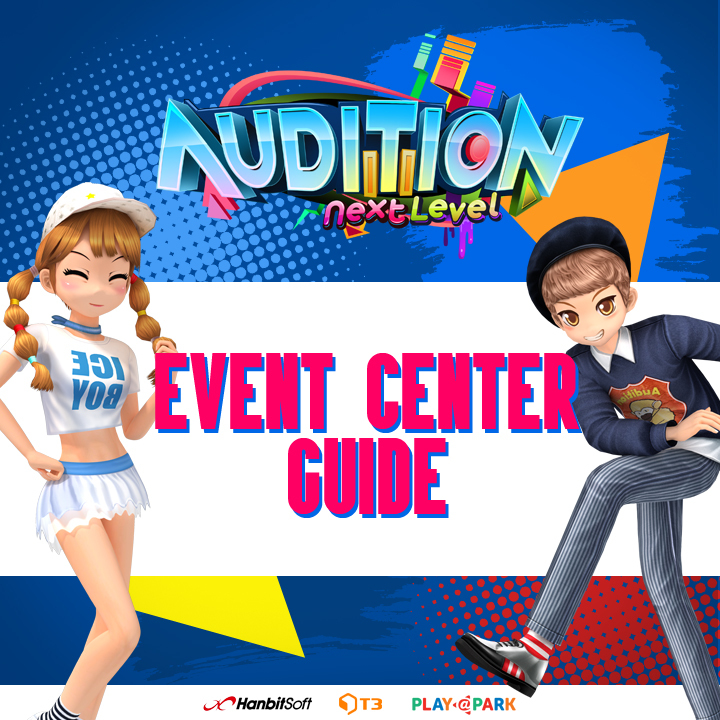
Event Center Claiming and Redeeming Guide
- Login to the Event Center. Choose your language at the upper right. Then, click “Audition Next Level”.
Link: http://bit.ly/ANLEventCenter
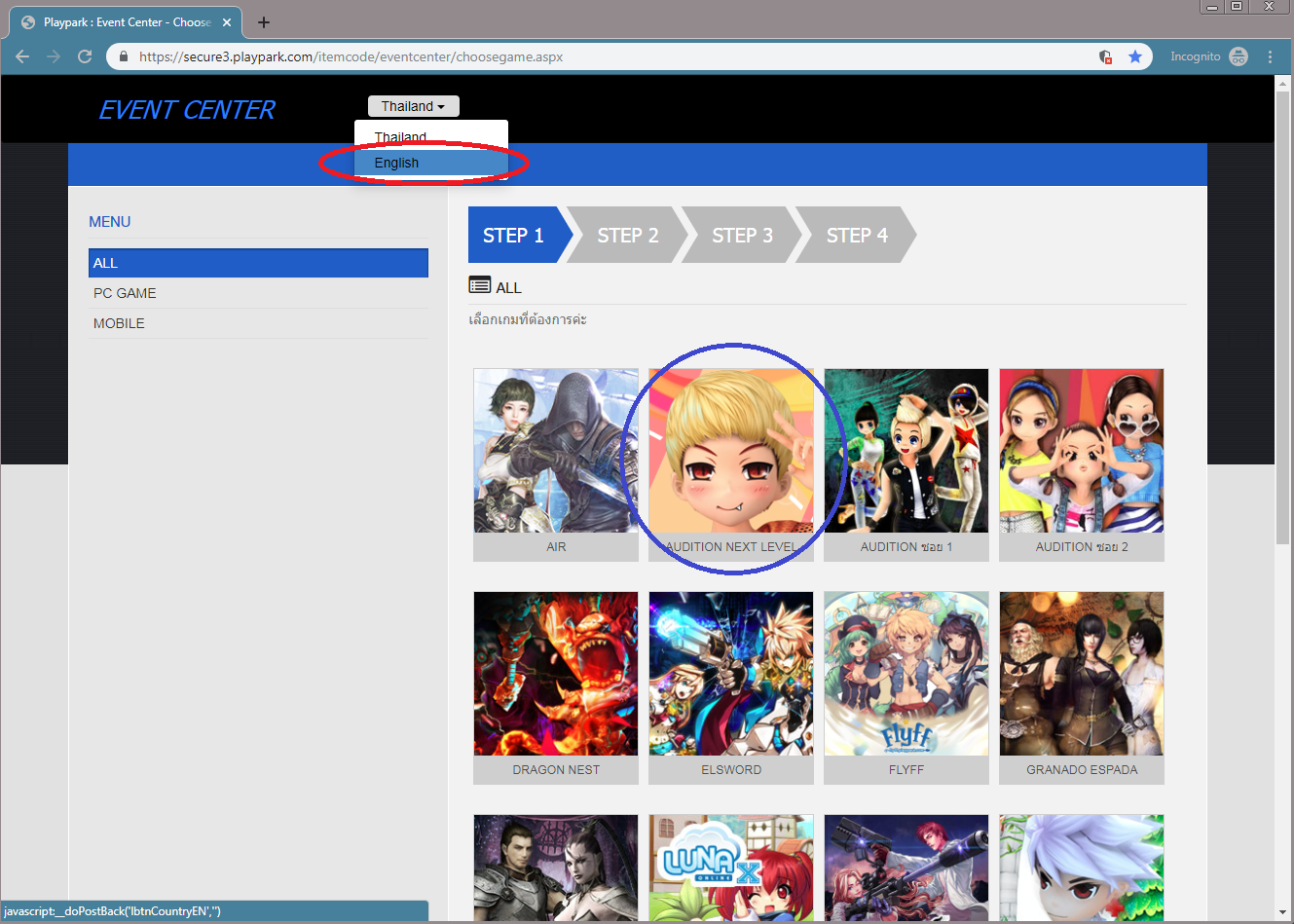
- Choose your login type.
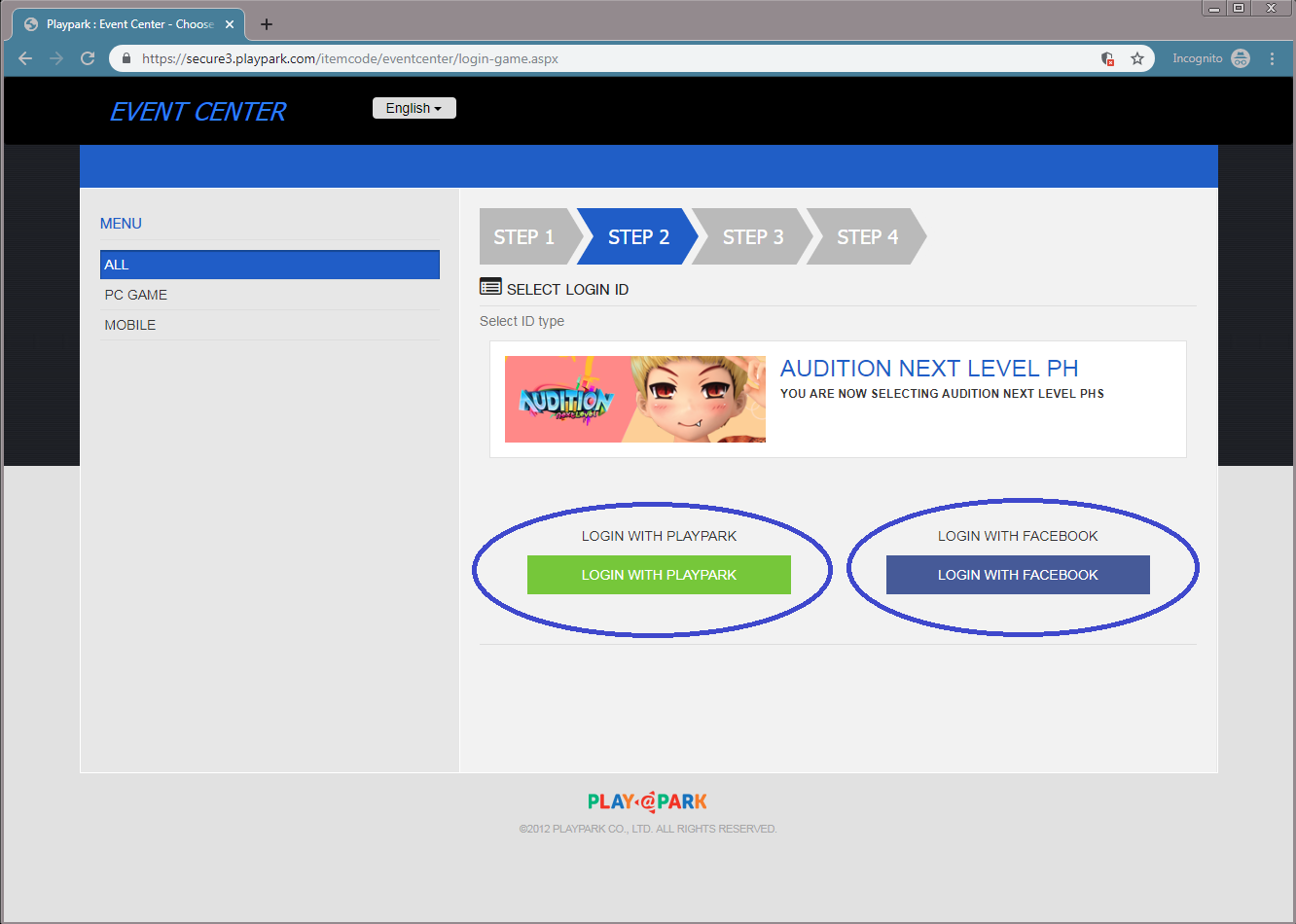
- After logging in, you will see the events. Choose “Click” button on the receive item to claim your “Voucher Code”.
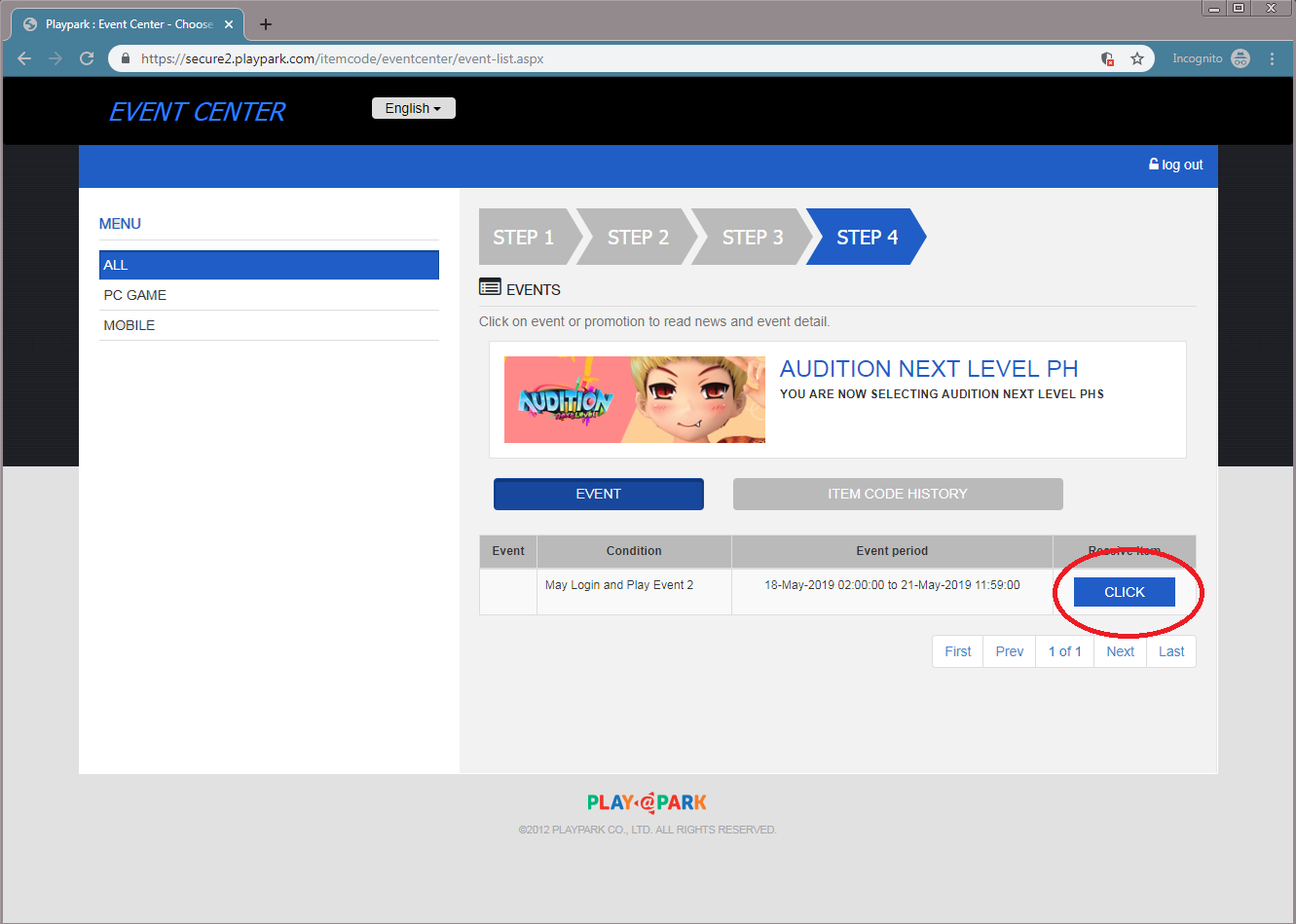
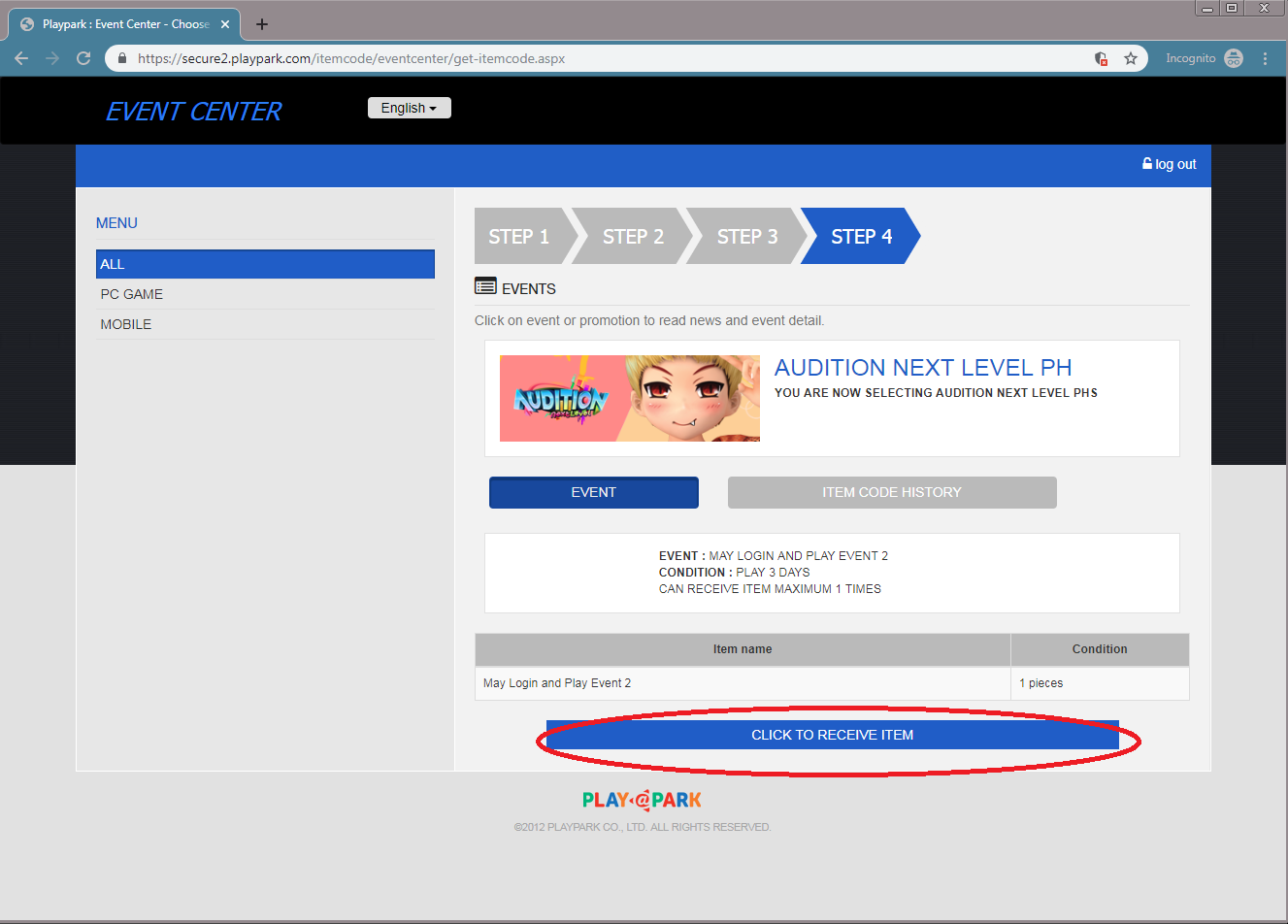
- Received success confirmation will pop up after clicking the “click to receive item”.
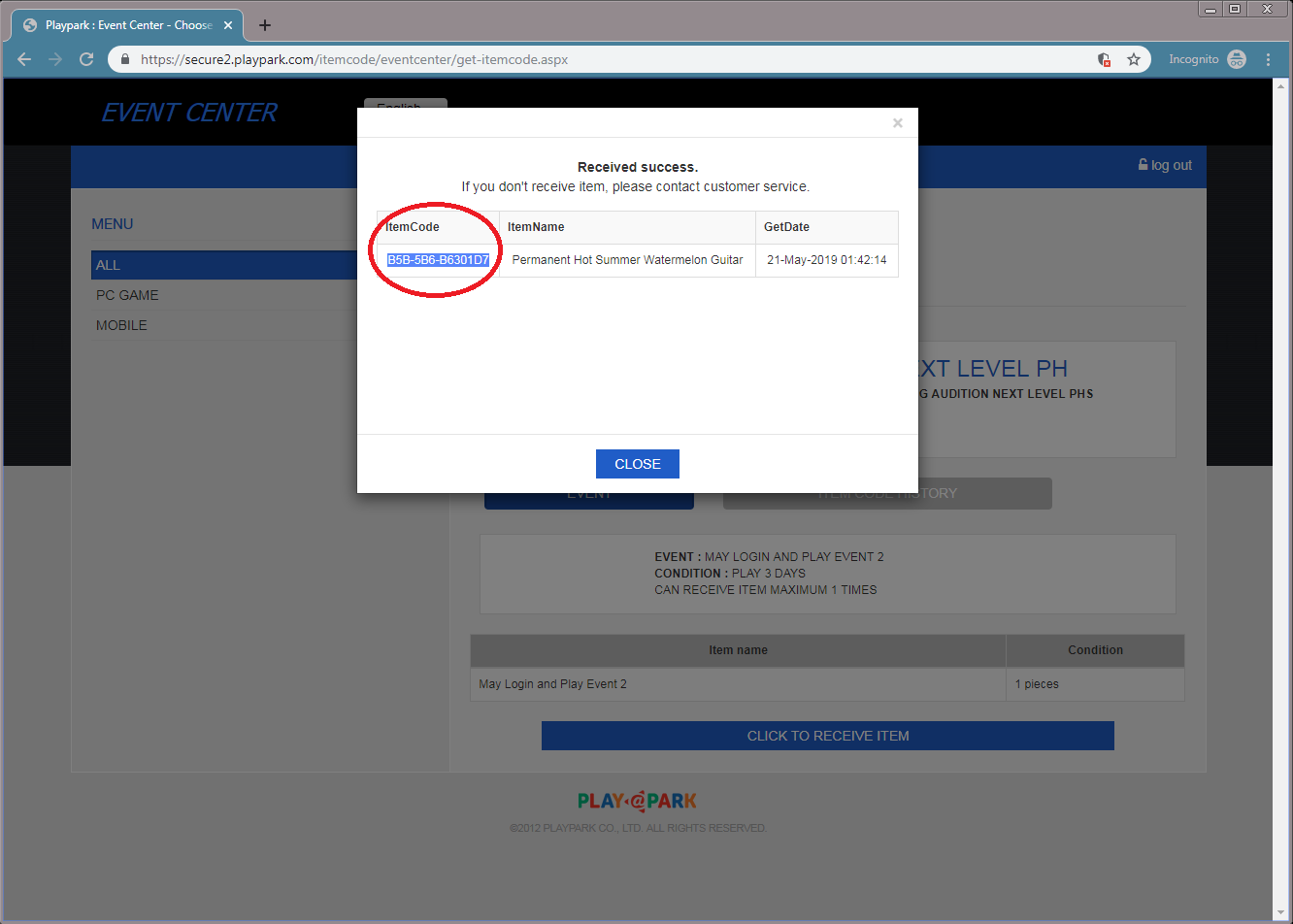
You may re-check again the “Voucher Code” at the Item Code History button.
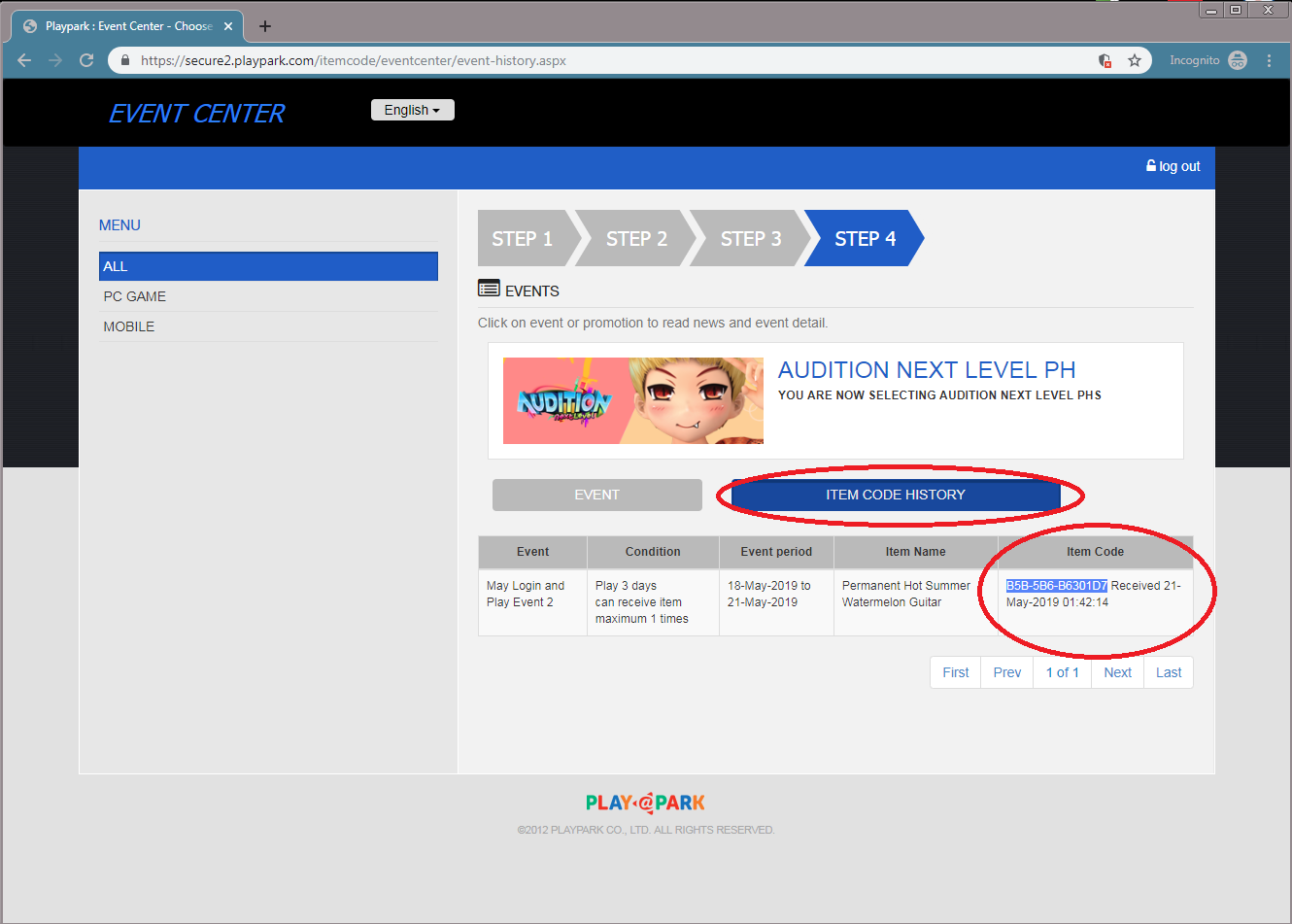
- After claiming the “Voucher Code” at the Event Center, you may redeem it at Redemption Site.
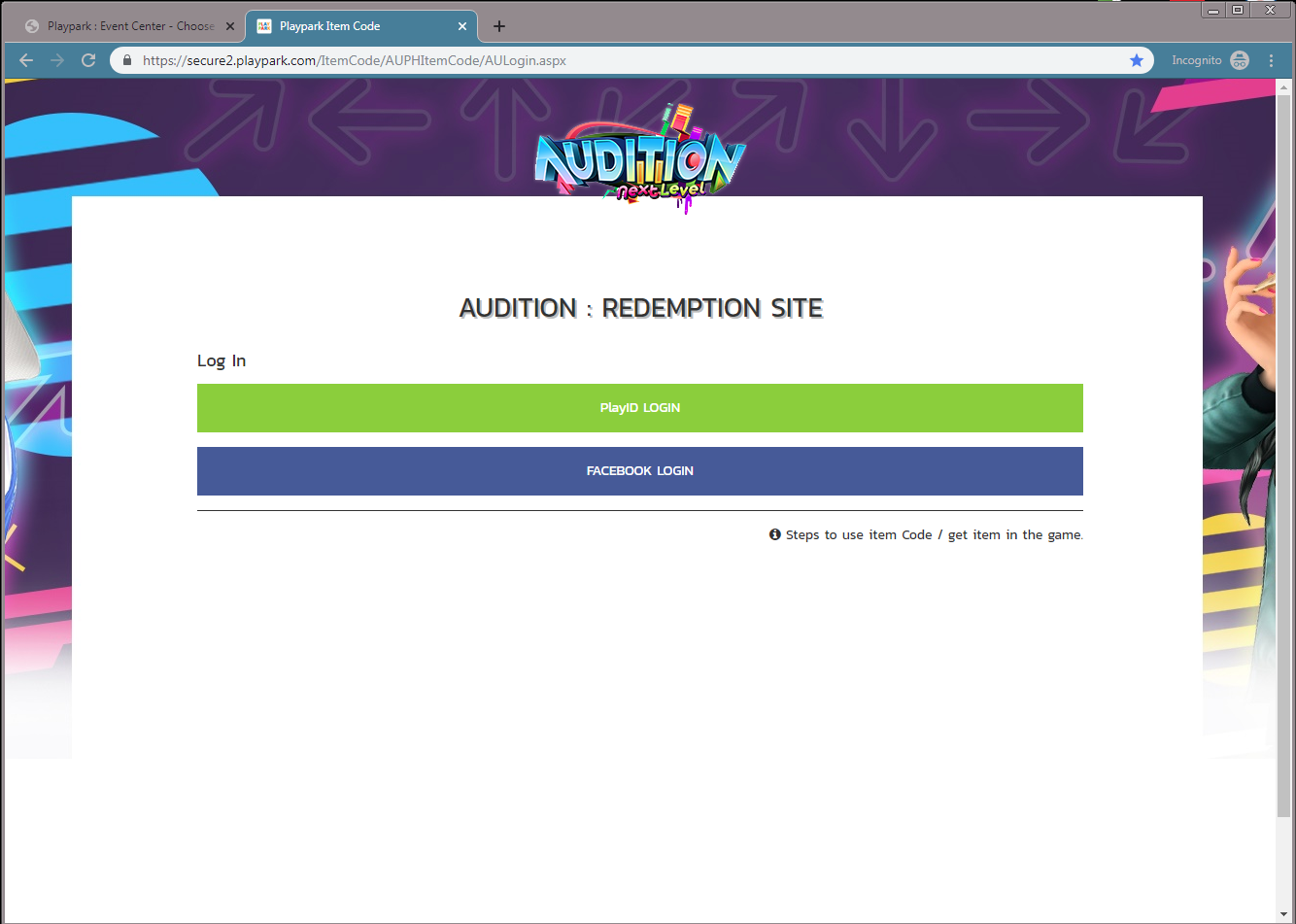
Choose your login type and redeem your “Voucher Code” right away.
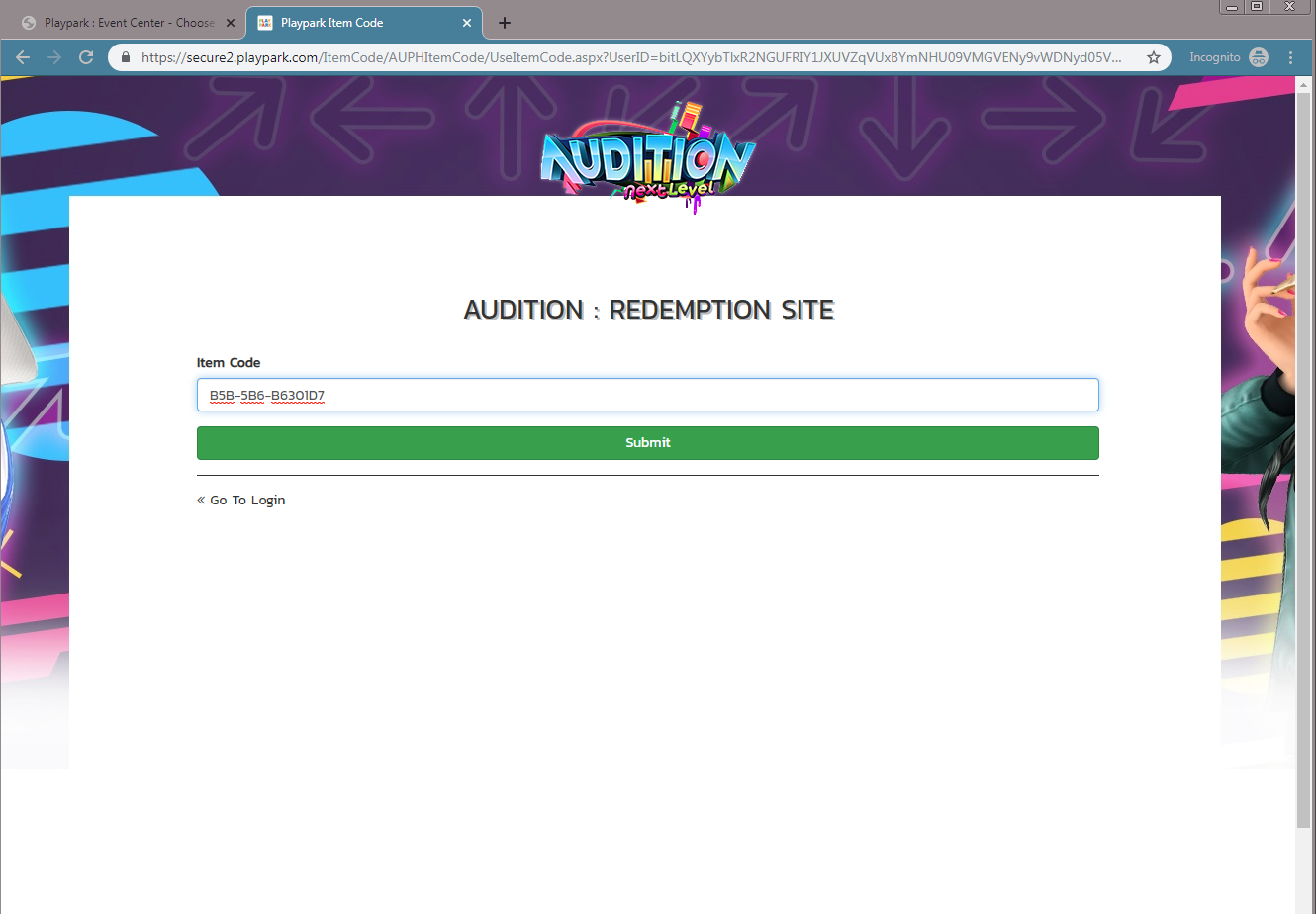
If you are done redeeming the “Voucher Code”, you will receive the confirmation.
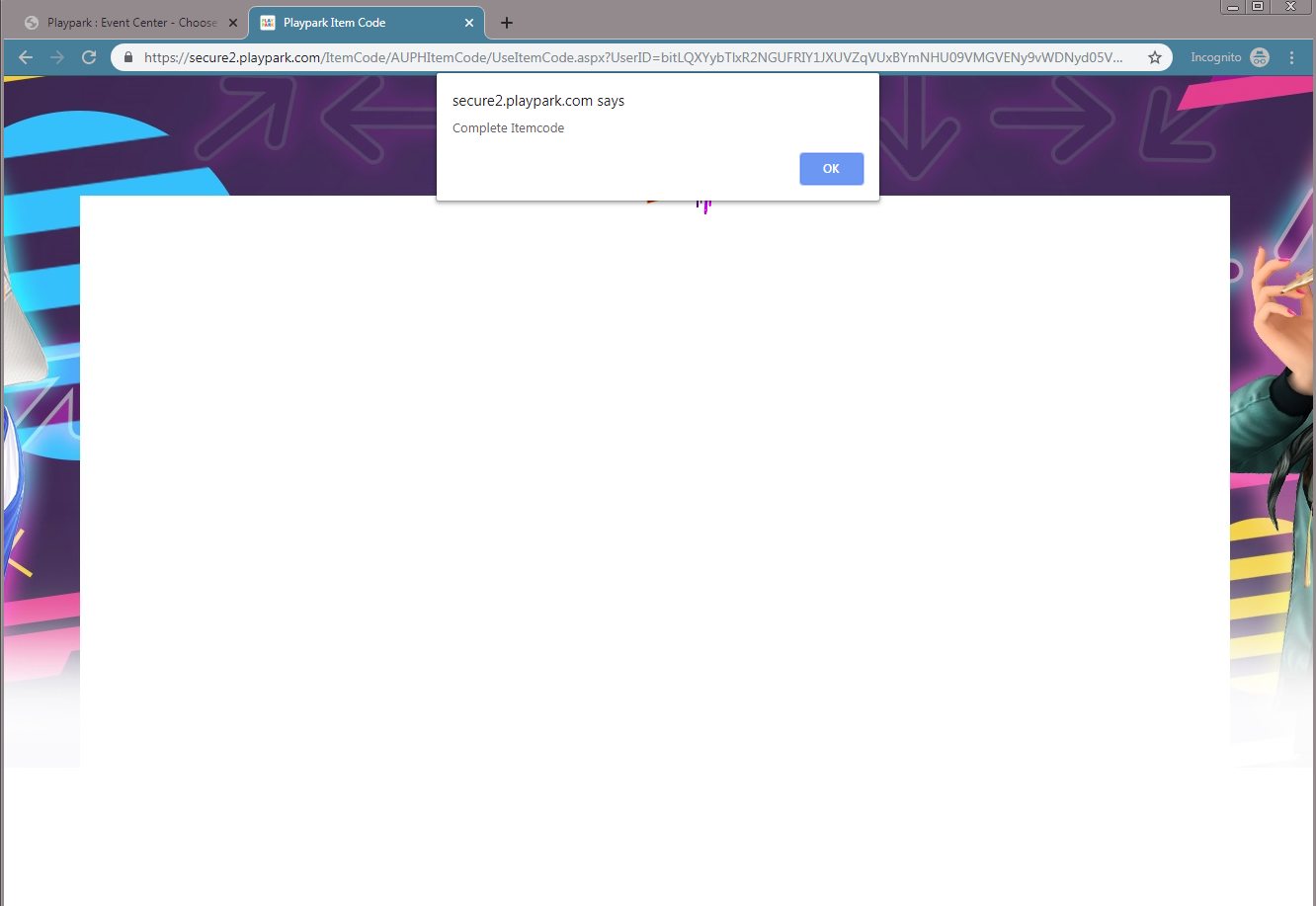
Redeemed prize will be sent on your charater’s gift box.
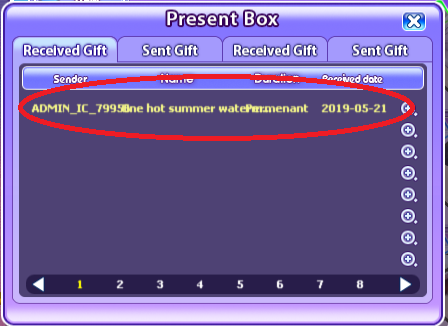
If you are having issues upon redeeming, you may contact our Customer Support at iBox for help.









