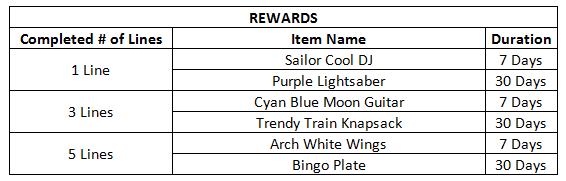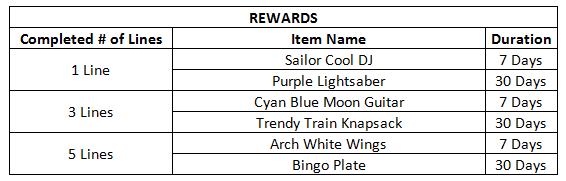Spooktober Mini Event: Bingo Event
Oct 23, 2019 | Events

Where to find the Bingo Event Icon?
- Event Icon is located in the Menu Folder that can be found on the lobby.

- Once you have already clicked the Bingo Event Icon, the Bingo Window Feature will be visible.
- Bingo Window will be composed like the image below:

How to play Bingo Event?
- Players must play any modes in order to get a Bingo Stamp. Maximum of 6 Bingo Stamps will be getting each day from playing.
- 3 Bingo Stamps is equal to 1 Bingo Draw.
- How to get a Stamp?
- Users can get play counts/stamps by playing games.
- Every time they play one game they can get one play count.
- Users can get play counts by 6.

- Each draw from the Bingo Vending Machine, you may get any numbers. Once you have chosen a number, just click the Bingo Numbers you want and it will be added into your card automatically. If you were unlucky, you may get a Bingo Number that is already on your card.
- The image UI below will be shown when players get play counts/bingo stamps.

Rewards
- Once you got a line already, you may get the rewards below for free! Just click the REWARD button for each lines and your rewards will be sent on your gift box automatically.