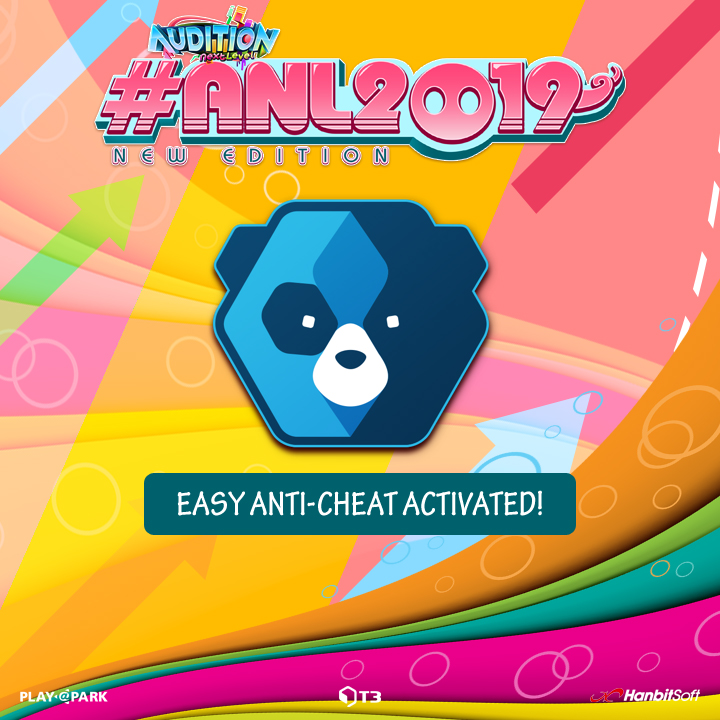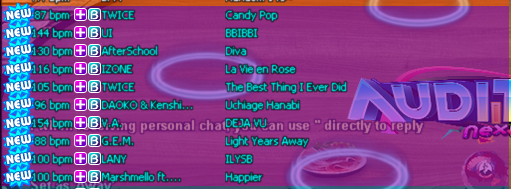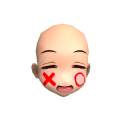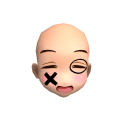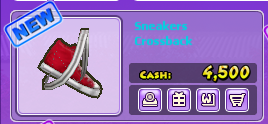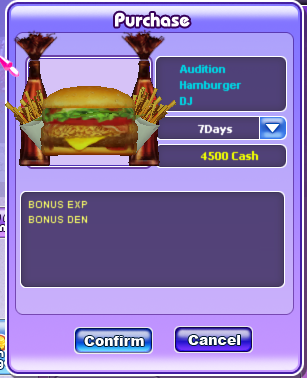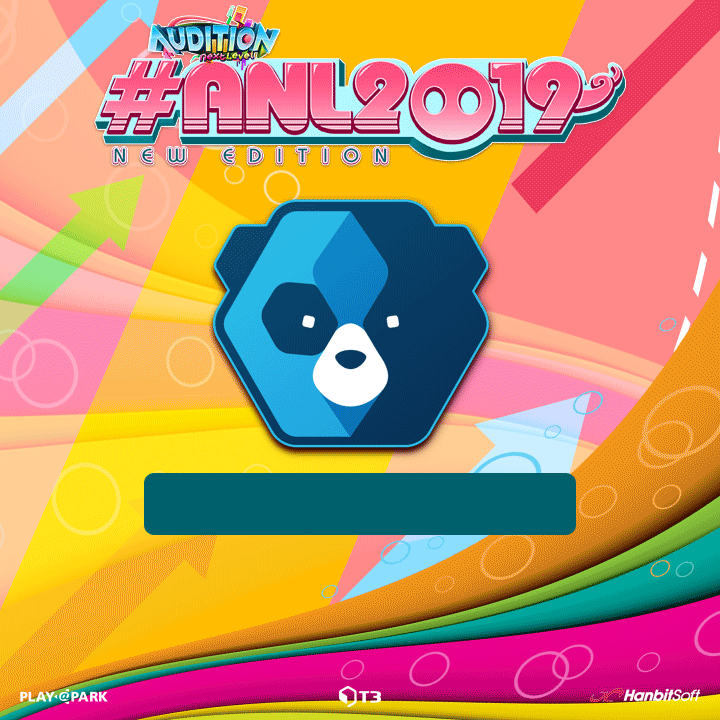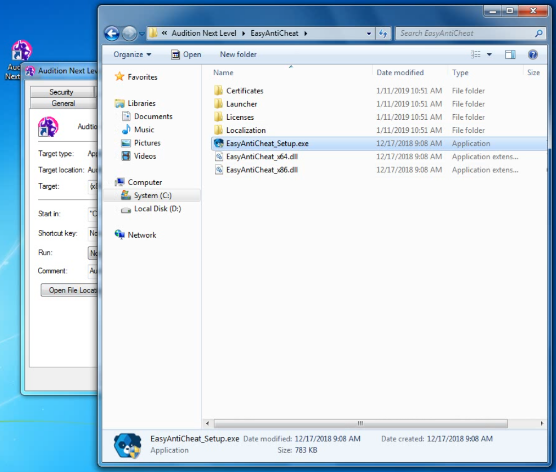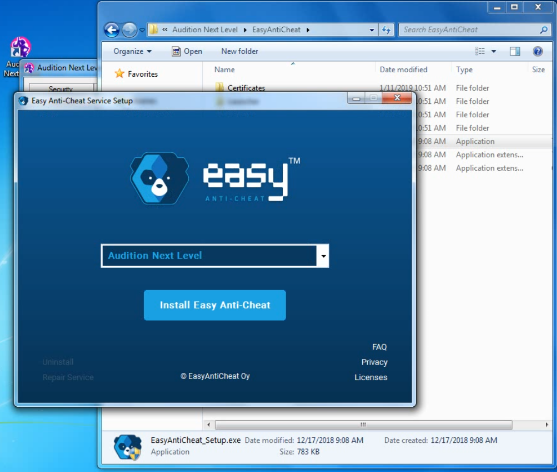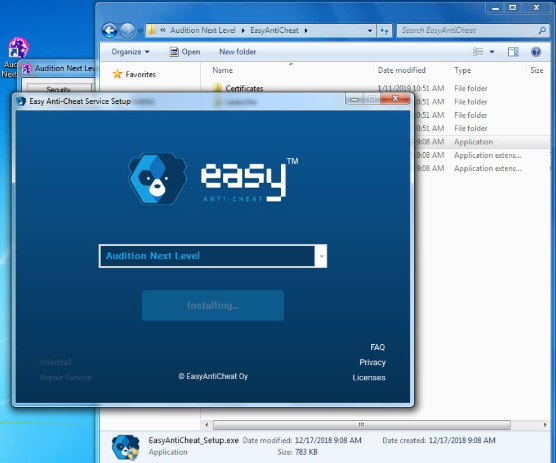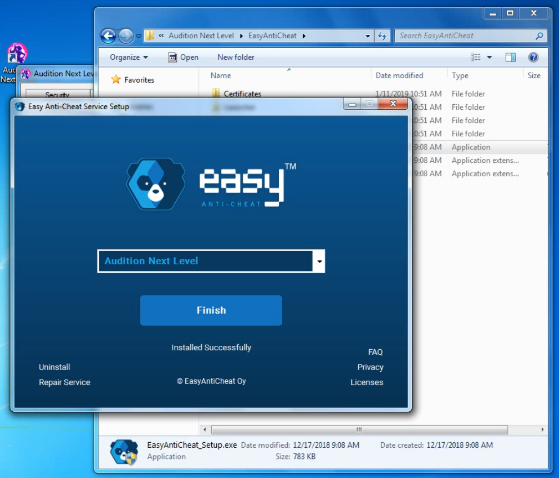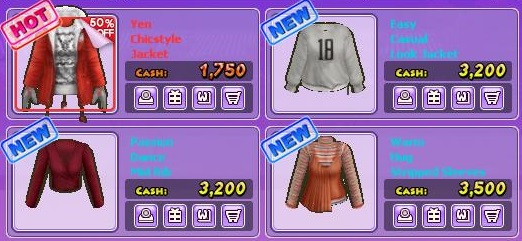Jan 23, 2019 | Events, Notice

Hey Audistas,
Are you ready for the part 2 of January patch? New Anti-Cheat, new songs, and new avatar items! Make sure to read the patch notes below.
I. Game Updates
Easy Anti-Cheat (New Anti-Cheat)
We’re getting BIGGER and BETTER, Audistas.#ANL2019 the New Edition. The new client is now available, download now!
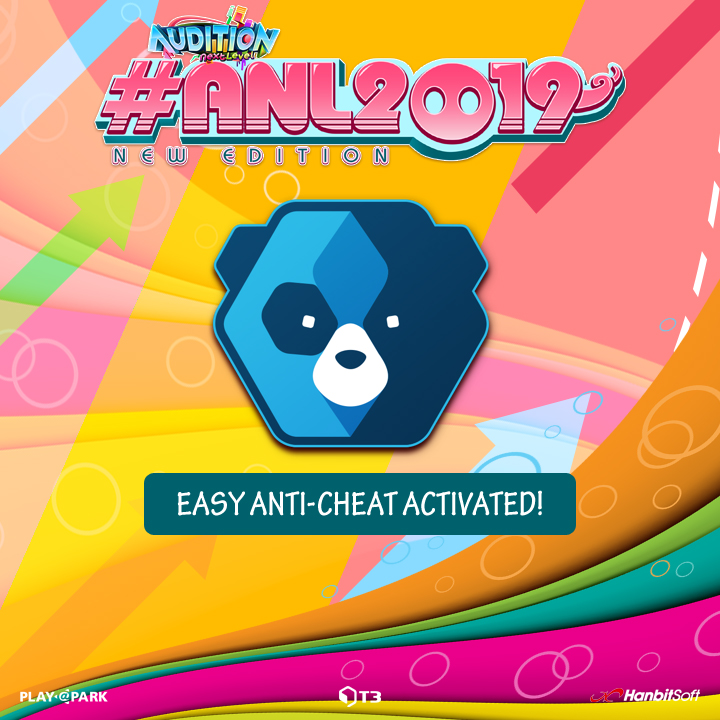
Easy Anti-Cheat Article with Download Link:http://bit.ly/ANLGameProtection
How to Download/Install: http://bit.ly/ANLNewClientInstallationGuide
Easy Anti-Cheat FAQ: http://bit.ly/ANLEasyAntiCheatFAQ

II.New Songs
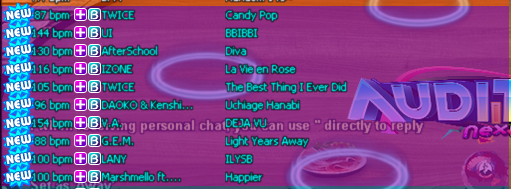
Full List of new songs for January patch 2
III. NEW FASHION MALL AVATAR ITEMS
Face
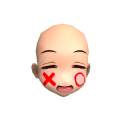
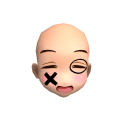
Hair
Female

Male

Upper Garment
Female

Male

Under Garment
Female

Male

Shoes
Female

Male

Set
Female

Male

Accessory
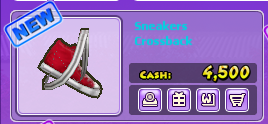
Hardware
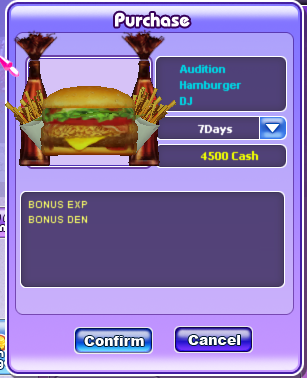
IV. Events

Jan 15, 2019 | Events, Notice
Audistas, expect for more awesome updates this 2019 and let’s start it with the #ANL2019 New Client!

#ANL2019 New Client will give you a much better gaming experience not just by the new items offered but also with our new and improved game protection powered by EAC (Easy Anti-Cheat).
Cheats and cheaters will cry-out-loud because EAC will block them away, Yes, EAC won’t allow them to play and enjoy Audition Next Level. Better be clear because if you are, EAC offers you clean and skill-based gaming that you will surely enjoy!
If you have decided to move on and start the new “you”, you can visit any of these links to open happiness:
Google Drive – http://bit.ly/ANLNewClientGDrive
Mega – http://bit.ly/ANLNewClientMEGA
OneDrive – http://bit.ly/ANLNewClientOneDrive
And of course, you need to be guided!
Guessing won’t help, here’s the proper way on How to Install New Game Client – http://bit.ly/ANLNewClientInstallationGuide
Sometimes you just need to read before you ask so visit EAC FAQs – http://bit.ly/ANLEasyAntiCheatFAQ to know more. 😛
To enjoy our #ANL2019 New Edition update, don’t hesitate to join our in-game and online events because we have it all for you~
Watch out for more #ANLUpdates and share you #ANLMoments with us!
See you on the dance floor!
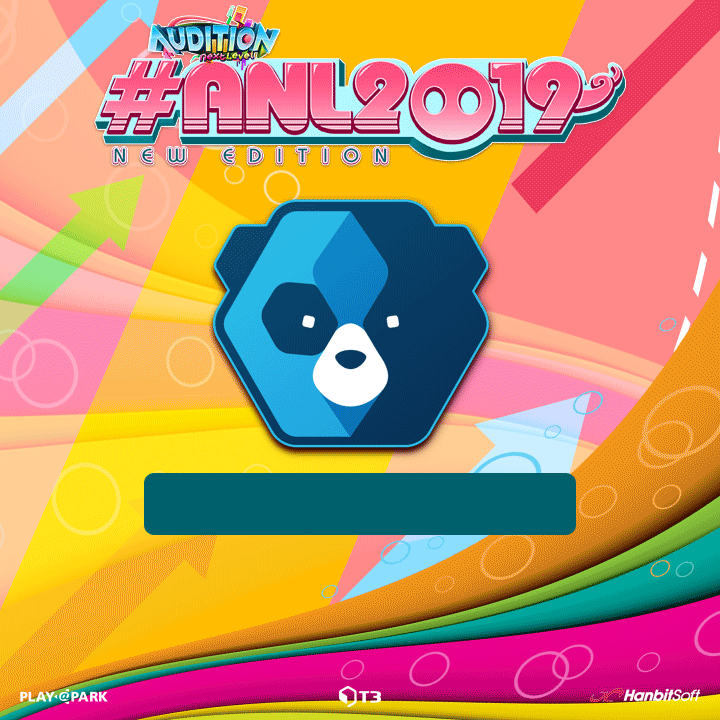
Jan 14, 2019 | Notice

Frequently Asked Questions – Easy Anti-Cheat Protection System (EAC)
Audistas, in case you are wondering what is EAC, here’s a quick guide for you on what and how to install the new Easy Anti-Cheat!

What is Easy Anti-Cheat?
EasyAntiCheat is an anti-cheat service for online multiplayer games. EasyAntiCheat.exe runs the core process for the EasyAntiCheat application. This is not a required Windows service and may be disabled. Disabling this may prevent games using this service from functioning correctly.
EasyAntiCheat uses a combination of client and server-side analysis powered by rudimentary artificial intelligence algorithms to prevent cheating or hacking in multiplayer PC games. The service is often licensed to video game developers such as EA who look to counter cheating by deploying third-party anti-cheat mechanisms.
Kamu was founded in 2006 by a group of teenagers who developed one of the earliest iterations of an anti-cheat mechanism for online games which they called, EasyAntiCheat. The company found critical success after its software was used by major Counter Stike-leagues to deter gamers from cheating. The company currently collaborates with over 37 partners in the global video game industry. Kamu is based in Helsinki, Finland.
The .exe extension on a filename indicates an executable file. Executable files may, in some cases, harm your computer. Therefore, please read below to decide for yourself whether the EasyAntiCheat.exe on your computer is a Trojan that you should remove, or whether it is a file belonging to the Windows operating system or to a trusted application.
© File.net (https://www.file.net/process/easyanticheat.exe.html)
Q: Can I still use my old Audition Next Level Client?
A: No, everyone should use/download the latest Audition Next Level Full Installer for January 2019.
Download Link:
If you still don’t have an Account on Audition Next Level, please register on the link below:
Q: How to Install the New Audition Next Level Full Installer with EAC?
A: Please follow the instructions below:
Uninstall your Old Audition Next Level Client.
Download the Latest Audition Next Level Full Installer : http://download.playpark.com/en-ph/detail/155
Q: How to fix the error “Easy Anti-Cheat is not installed”?
A: This error occurs when the installation of EAC is incomplete. Players can install manually the EAC located at their Audition Next Level folder with the file name “EasyAntiCheat_Setup.exe to fix the error.
Q: How to fix the error “Unrecognized game client. Cannot continue.”?
A: This problem is caused by an error file name. We strongly advise to re-download and re-install again to avoid any issues.
Q: How to fix the error “Unexpected error. (Another launcher is already running)”?
A: This only means that you have open the client more than 1. Please check your taskbar for the running Audition Client. You may also restart your PC/Laptop to fix the issue.
Q: How to install, uninstall, or repair Easy Anti-Cheat
A: The Easy Anti-Cheat service is typically installed automatically with Audition Next Level.
You can also install the service manually. To do so navigate to the “EasyAntiCheat” folder inside of the game’s installation folder and locate “EasyAntiCheat_Setup.exe”. Launch it as administrator, select Audition Next Level from the drop-down list, and choose ‘Install’.
If your Easy Anti-Cheat installation becomes corrupted somehow, you can repair it by following the same steps and choosing ‘Repair’ at the end.
Easy Anti-Cheat service is uninstalled together with the game. You can also manually remove the service from the system by following the above steps and choosing ‘Uninstall’ at the end.
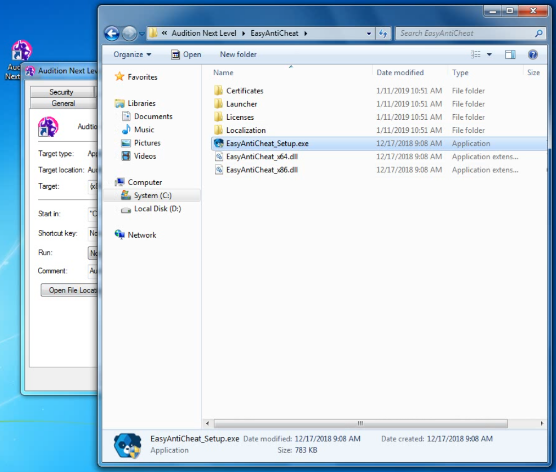
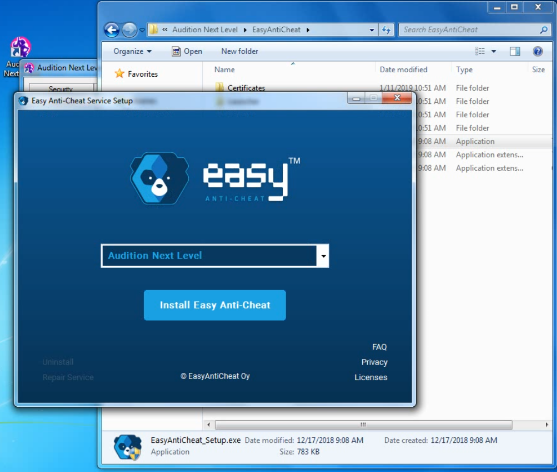
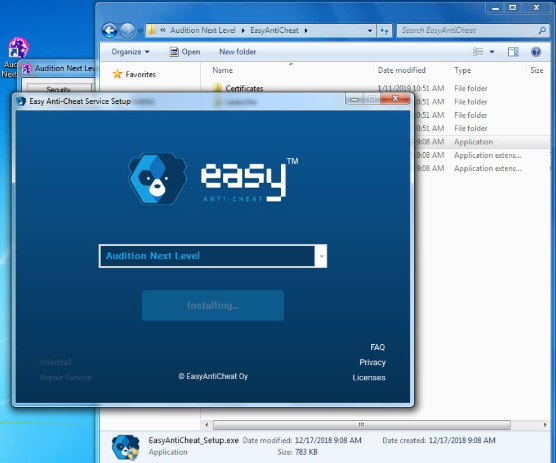
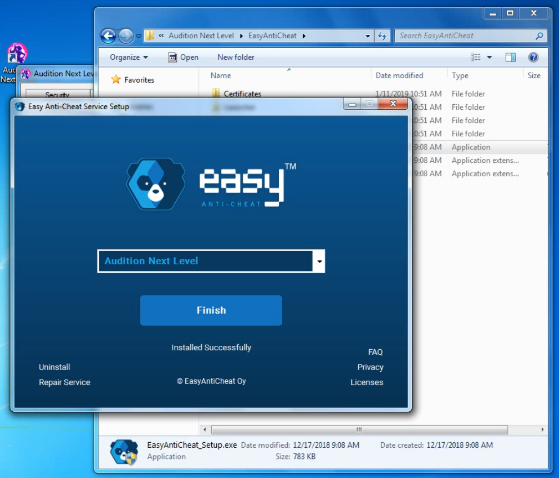
Game Installation Guide: http://bit.ly/ANLNewClientInstallationGuide
Additional:
Q: Can I play Audition Next Level on Windows 10?
A: Audition Next Level is compatible with the other versions of Windows 10 but there are versions that are not compatible with the game. You may try the following options:
1. Try to switch the compatibility to Windows 7
Right-click the Audition Next Level Patcher.
Click Properties then choose compatibility.
Check the (Run this program in compatibility mode for)
Choose Windows 7
2. Try running the game from an external hard disk.
Q: How to fix the error “Unable to download”?
A: To fix this issue, you should change the compatibility of your client under properties. Please check the instructions below:
1: Right click on the game patcher shortcut and select properties.
2: Select the compatibility tab above.
3: Tick the “Run this program in compatibility mode for” Select window XP, any version will do.
4: Also tick the run as administrator and click apply then Ok.
*Please restart your PC/Laptop to make sure that everything runs smoothly.*
Important Links:
Main Site: https://audition.playpark.com/
Facebook Page Philippines: https://www.facebook.com/groups/AUPHLounge/
Facebook Page Singapore and Malaysia: https://www.facebook.com/PlayPark.AU.SGMY/
Twitter: https://twitter.com/AuditionNxtLvl
Instagram: https://www.instagram.com/audinextlevel/
Facebook Group Philippines: https://www.facebook.com/groups/AUPHLounge/
Facebook Group Singapore and Malaysia: https://www.facebook.com/groups/AUSGMYLounge/
Download Link: https://download.playpark.com/
Register: https://secure2.playpark.com/register/registSelect.aspx?game=pp/registSelect.aspx
Item Redemption: http://bit.ly/ANLRedemptionSite
Jan 9, 2019 | Events, Notice

Hey Audistas,
Let’s kick off the New Year with new town deco, new Fashion Mall avatar items and more! Check out the patch notes for the full list. See you in game!
I. Game Updates
Audition Town Deco

Mall Deco

Room Deco

NEW ITEMS
Limited Edition Items

NEW FASHION MALL AVATAR ITEMS
Hair
Female

Male

Upper Garment
Female
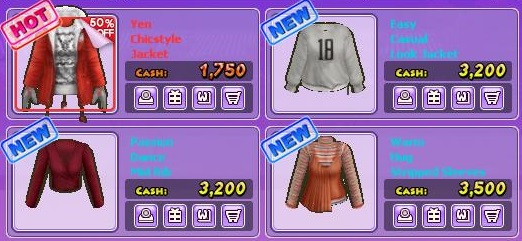
Male

Under Garment
Female

Male

Shoes
Female

Male

Set
Female

Male

Accessory

II. Events

II. #ANL2019 New Edition Part 2 (EAC, Avatar Items and Music)
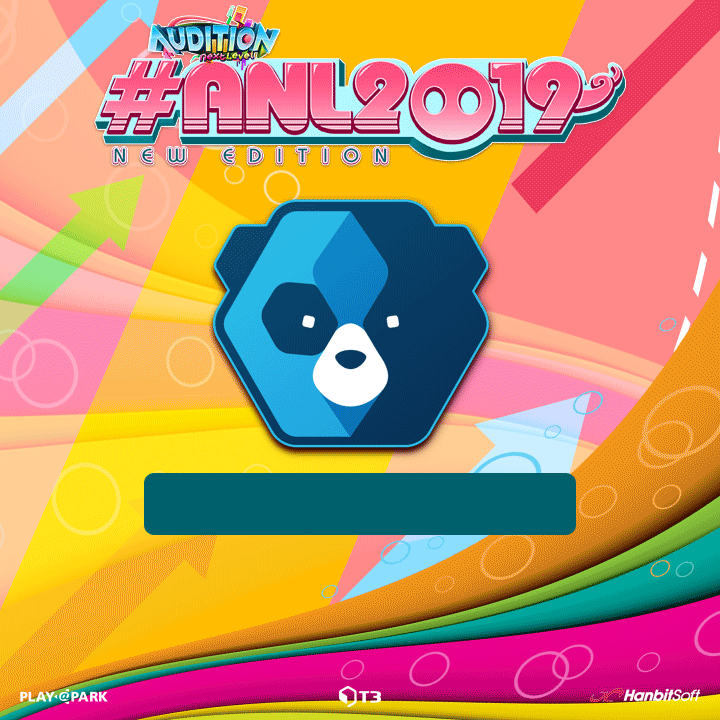
Dec 12, 2018 | Events, Notice

Hohoho Audistas!
Are you ready for freezing new items? – New Fashion Mall Avatar Items, and Songs! Make sure to read the patch notes below.
I.Game Updates
New Songs

December Limited Edition Items

Fashion Mall Items
Hair
Male


Female


Upper Garment
Male


Female


Under Garment
Male


Female


Shoes
Male

Female


Hardware

Accessory

NEW OUTLET ITEMS! 
II. Events

Dec 7, 2018 | Notice

Cebuano Audistas! We are very delighted to have you at one of the BEST and the BIGGEST GAMERS CHRISTMAS PARTY IN ASIA! Our first stop will be on the Queen City of the South – Cebu City! This coming December 14, 2018. Venue located at AA Barbecue – Andres Abellana Street, Guadalupe, Cebu City, Cebu, and the program will start exactly 6:00 PM onwards.
You can buy tickets for only 150 pesos at the following:
~Voyager Internet Cafe – Sanciangko St, Cebu City, Cebu
~Voyager Internet Cafe – Near University of Cebu Lapu Lapu Mandaue
EARLY BIRD: First 50 Audistas
Come bright and early to the Finals. If you make the cut, you will be walking away with these awesome prizes from Audition Next Level.
Permanent ANL Student Boy/Girl Set


1 Year Pony Pet

1 Year Latte Love

1 Year Cotton Tulip

DOOR PRIZE
There’s something for everybody at the PPXP Cebu
Permanent ANL Student Boy/Girl Set


1 Year Pony Pet

ROLL THE DICE
Eligibility
- All Audition Players of Cebu
Mechanics
- Players should purchase and present 50 Playpark Load at the Event Venue to the Event Facilitator in able to join the event.
- Note: You may buy Playpark Load in the Sales Area.
- After presenting the Playpark Load, he/she may roll the 2 dice.
- 1Dice for the items and 1 Dice for the duration.

- Delicate Pink Wings
- HeartyHeart Wings
- Colorful Carnival Wings
- Victoria Pink Wings
- Exotic Blue Wings
- Geheimnis Wings
EXCLUSIVE GM ITEM PICK
Get FREE EXCLUSIVE ITEM OF CHOICE! Just avail PlayPark Load at the event area worth of,
- 350
- 500
- 700
- 1100
- 1200
- 1500
- 1800
Reminders:
- Playpark Prepaid Card must be purchased at the event area to be qualified to the promo.
- Playpark Prepaid Card must be topped-up and converted to Audition Next Level at the event area to get the exclusive free items.
- Purchase made must be validated by Playpark Staff before choosing which exclusive items to get.






NOTE: PLAYID ACCOUNT SHOULD BE VERIFIED.