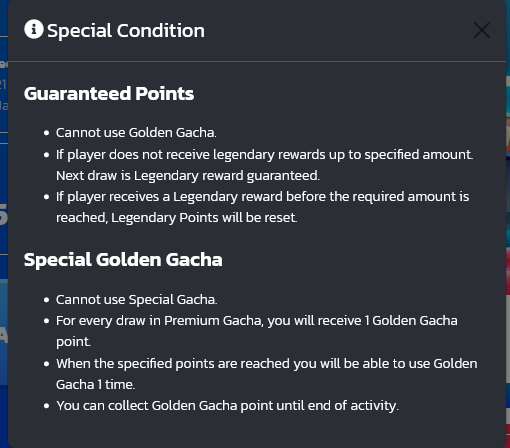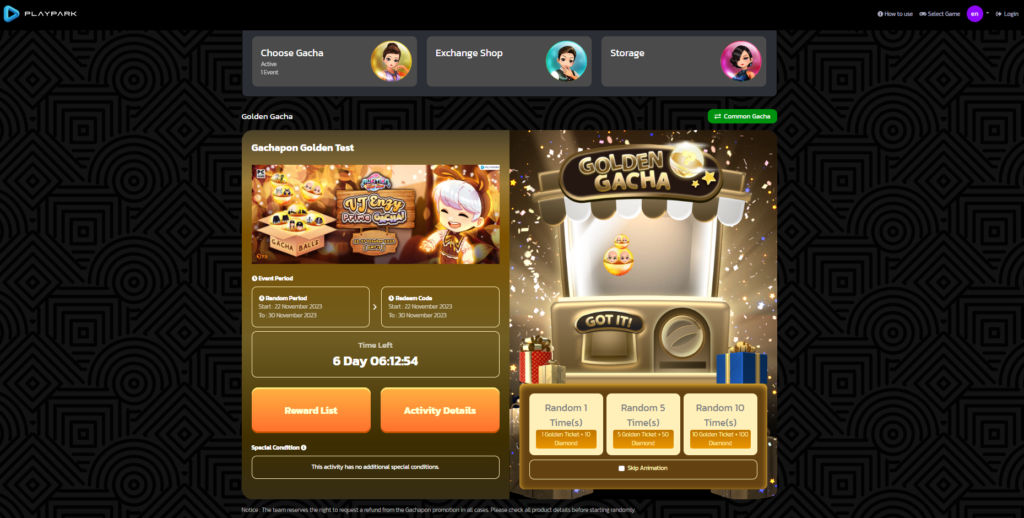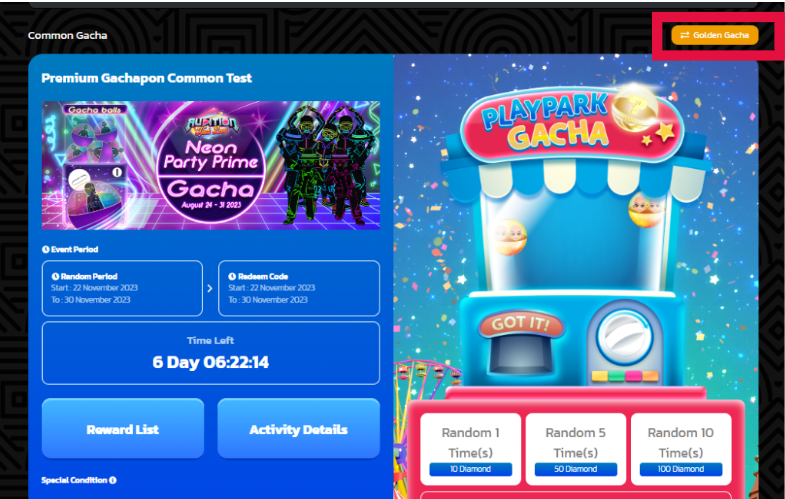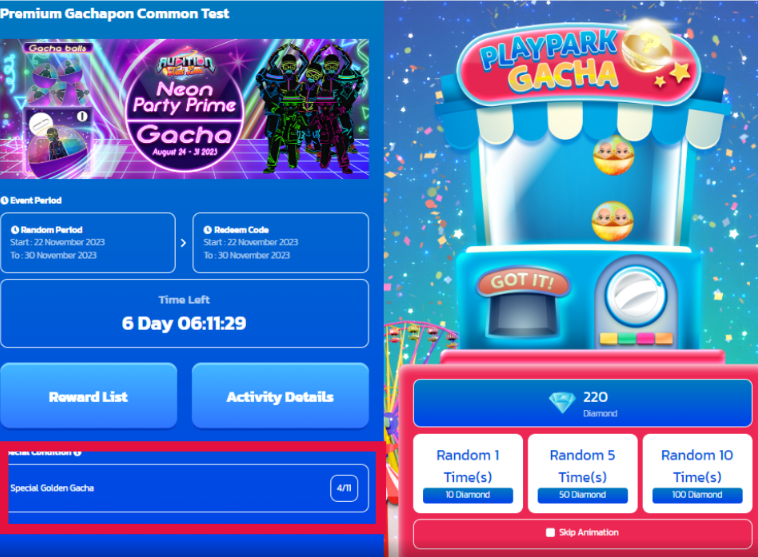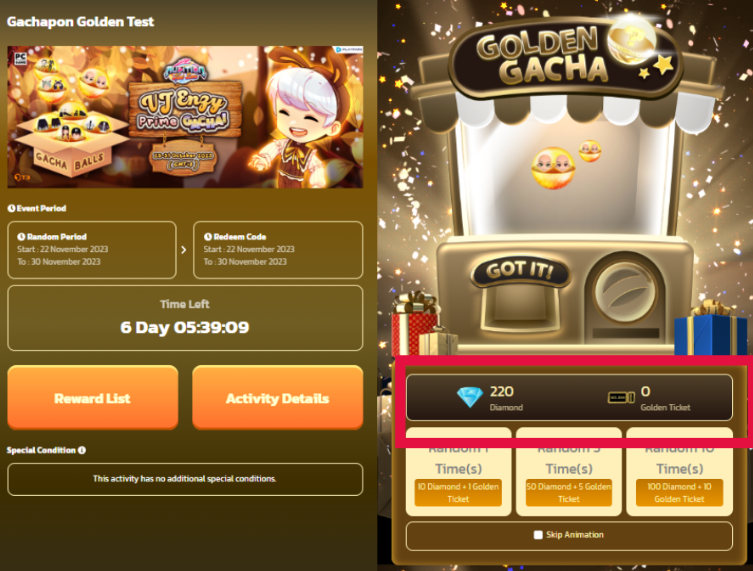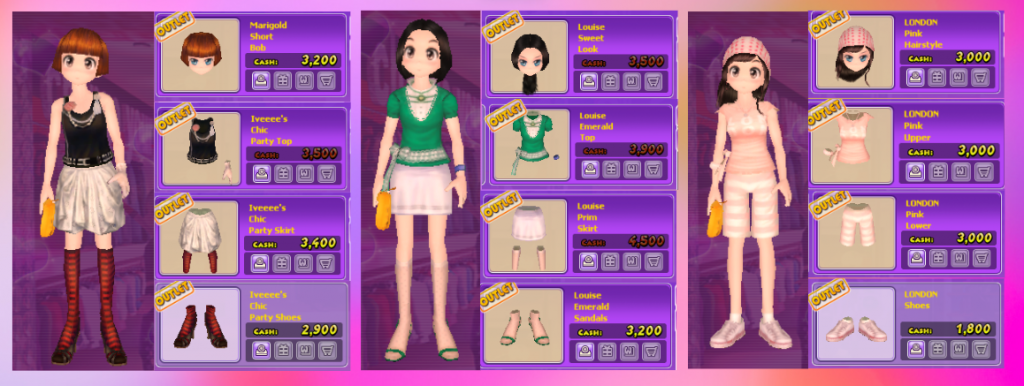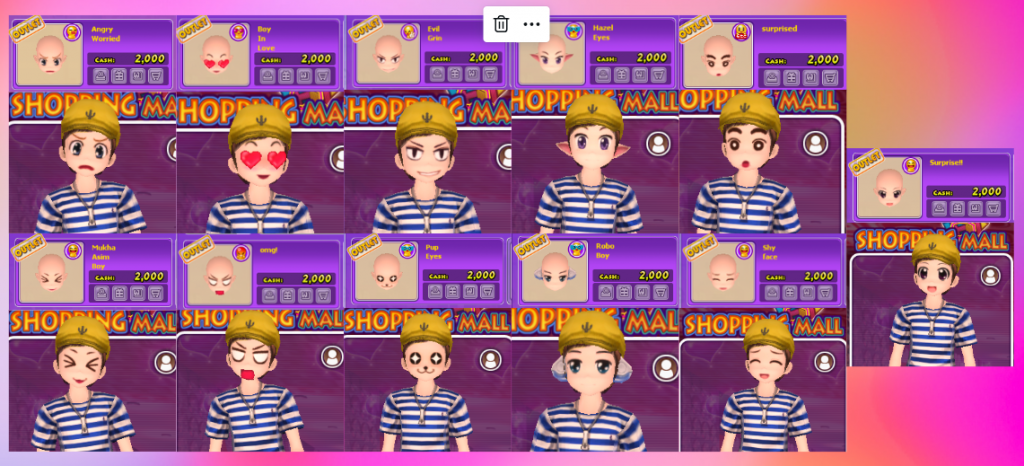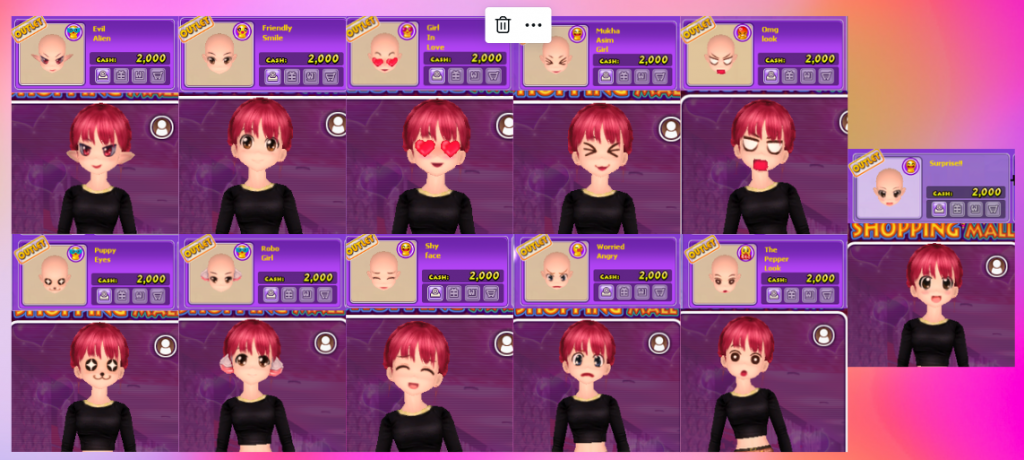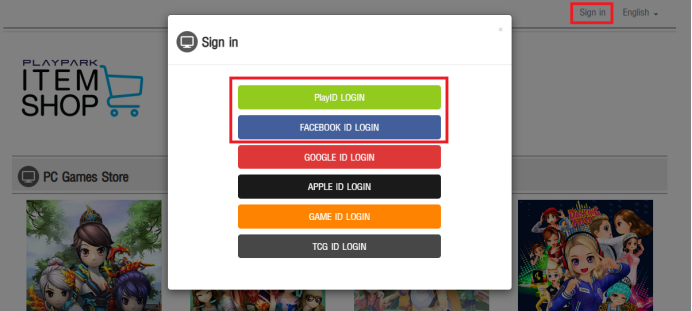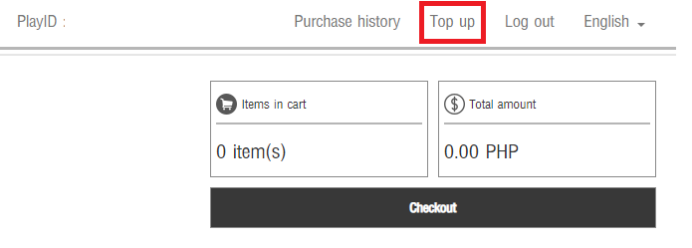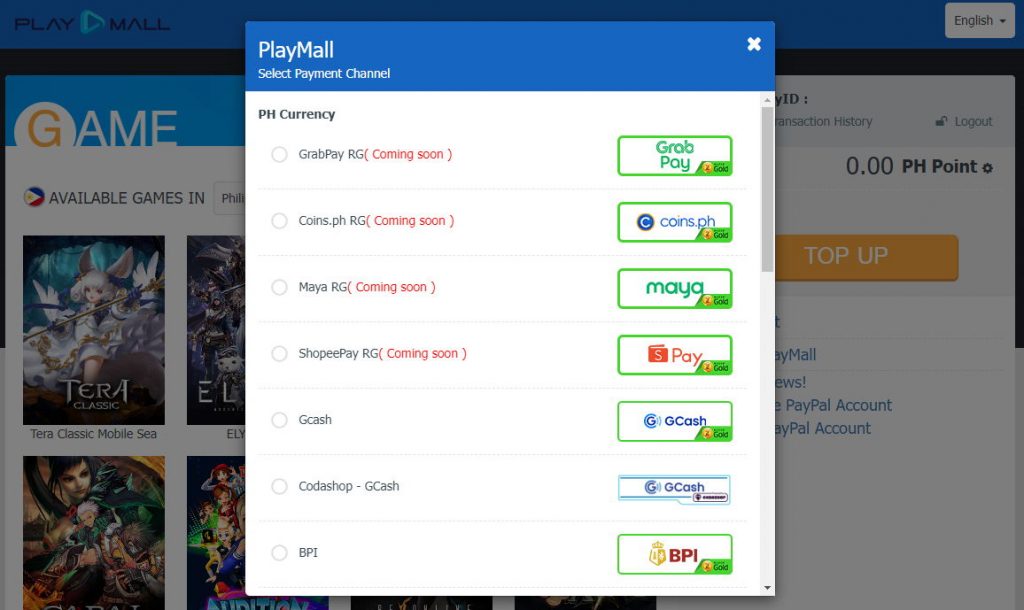[PATCH 206 NOTES] TRANSFORM YOUR STYLE: AVATAR RECOLOR SYSTEM

✨ It’s time for a change, Audistas!
Embrace change fearlessly, transition from this to that! Patch 206 introduces transformative fashion like never before! ![]()
 PATCH 206 GAME UPDATES
PATCH 206 GAME UPDATES
![]() NEW TOWN DECORATION UPDATE
NEW TOWN DECORATION UPDATE


![]() NEW SHOPPING MALL AVATAR ITEMS
NEW SHOPPING MALL AVATAR ITEMS![]()
NEW PLATFORM ![]()
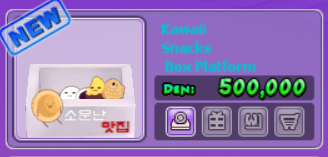
NEW BACK ACCESSORY ![]()


NEW GUITAR ![]()


 FEMALE ITEMS
FEMALE ITEMS
HAIR ![]()


TOP![]()
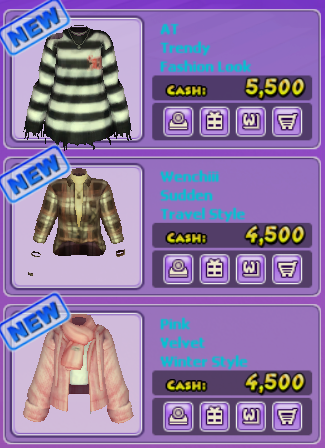
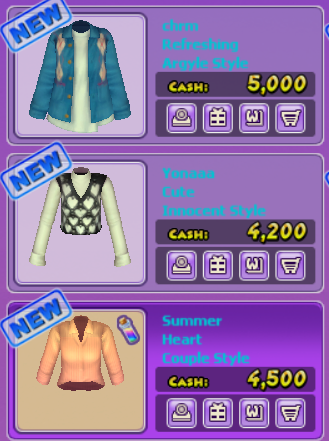
BOTTOM ![]()
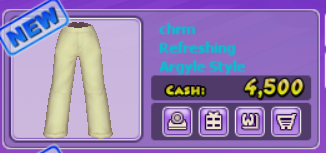


SHOES ![]()



SET ![]()

![]() FEMALE OUTFITS
FEMALE OUTFITS


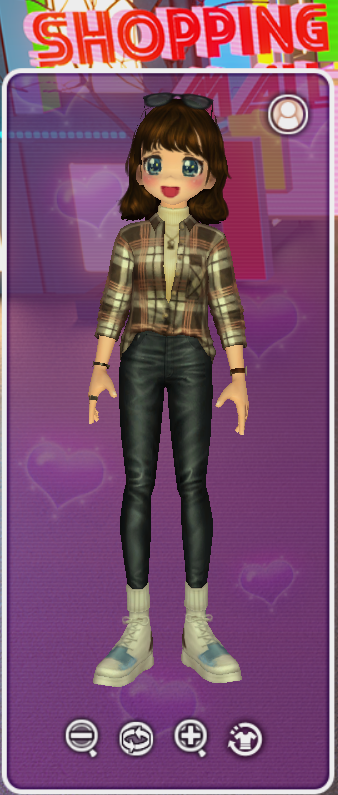


![]() NEW FEMALE OUTFITS (COLOR TRANSFORMATION – MAKEUP)
NEW FEMALE OUTFITS (COLOR TRANSFORMATION – MAKEUP)
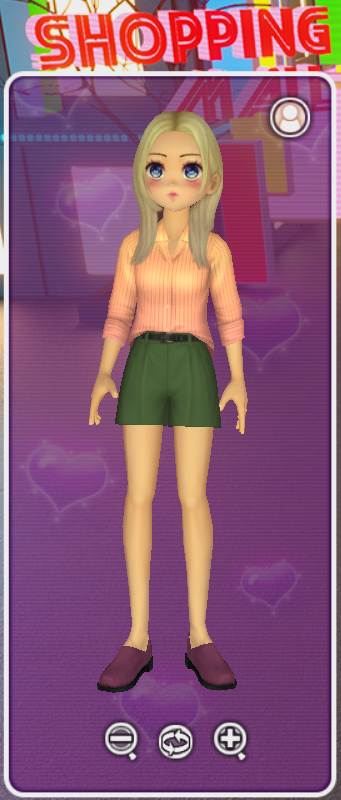


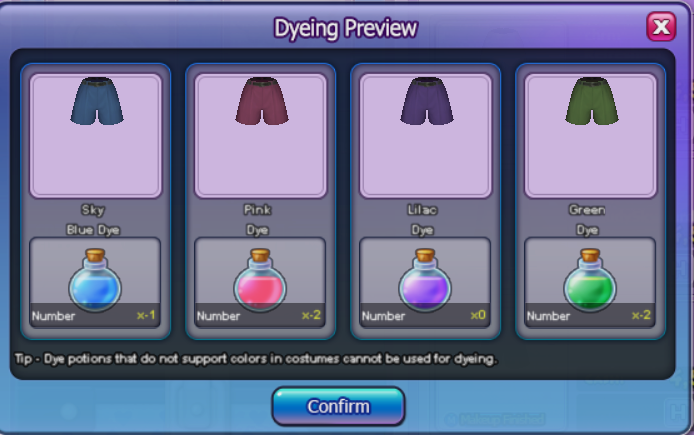

![]() MALE ITEMS
MALE ITEMS![]()
HAIR ![]()



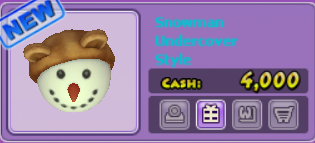

TOP![]()
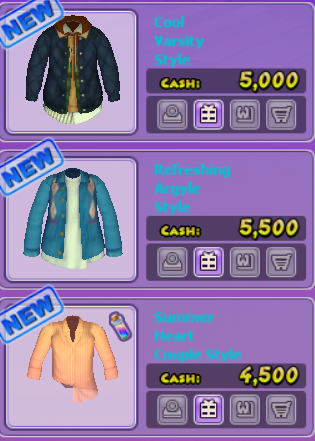
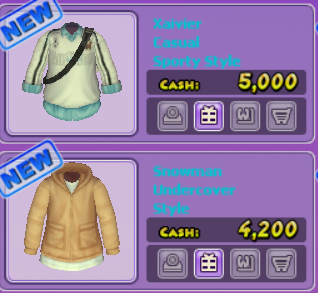
BOTTOM ![]()
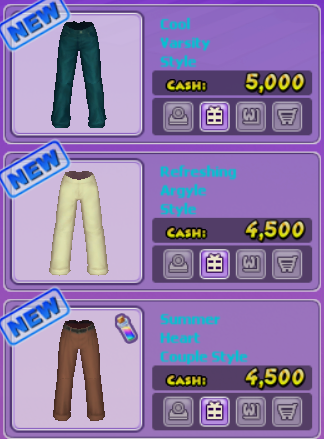
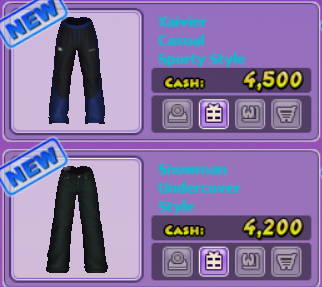
SHOES ![]()


![]() MALE OUTFITS
MALE OUTFITS
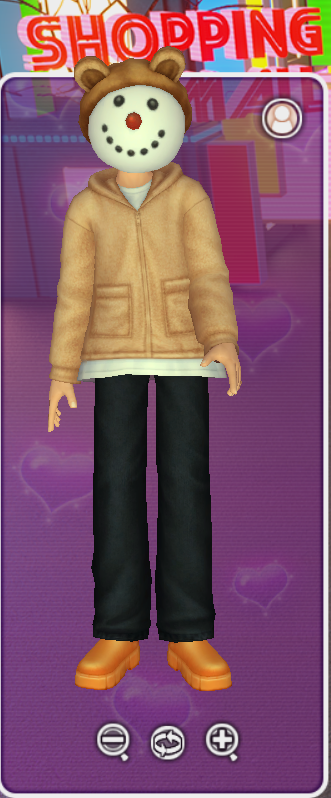
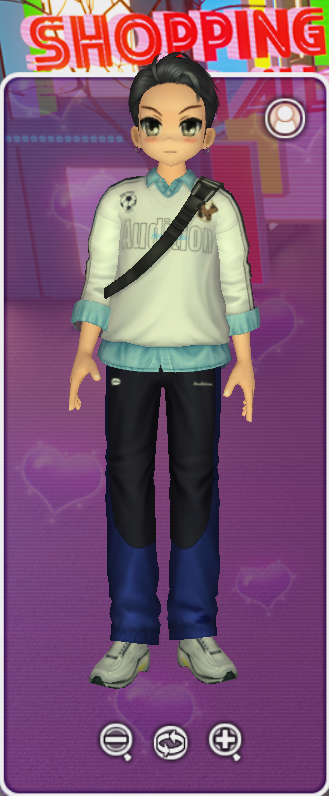
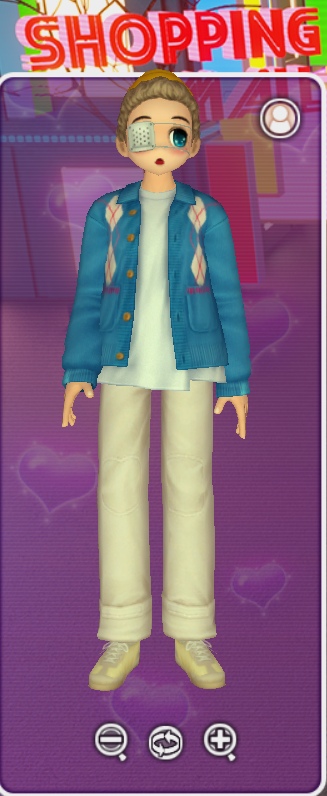
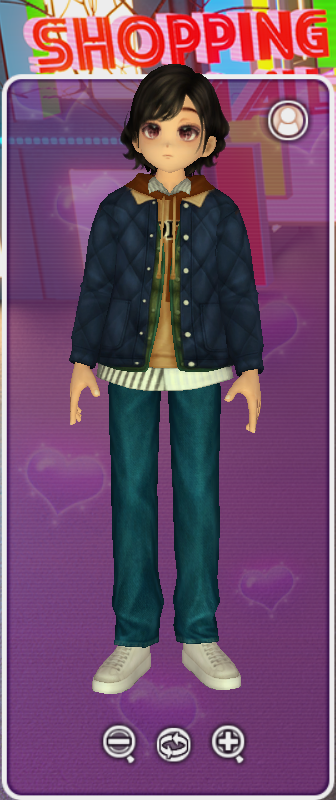
![]() NEW MALE OUTFITS (COLOR TRANSFORMATION – MAKEUP)
NEW MALE OUTFITS (COLOR TRANSFORMATION – MAKEUP)





COLOR CHANGE SYSTEM MANUAL
I. Item
phase1. Color potion
(1) Overalls
| Item name | Description | |
| Green color potion | Change color of avatar to green. | |
| Purple color potion | Change color of avatar to purple. | |
| Pink color potion | Change color of avatar to pink. | |
| Skyblue color potion | Change color of avatar to skyblue. |
Color potion can be used unlimited times, and uses 1ea per use.
Each potion has its own color, and more colors will be added in the future.
(2) How to get
① Avatar Exchanger random box
* Users can get color potion with certain chance from avatar exchanger random box. Each color potion have different chance to attain.
* Duration for each potion is permanent, and it goes directly to user’s inventory (my item).
*Color potion has 10% chance rate during the event. And after the event, the chance rate drops to 4%.
(3) Storing item
- Attained color potion will be stored in [my item>item>item].
– These products are for special events, and these have SPECIAL tag on the items.
- The total number of user’s item displayed when the mouse cursor is on the item.
- Same make-up tag image with perfume item will be displayed.
- Description about color potion displayed by pressing H button.
(4) Selling item
Item selling window pops up by pressing S Button.
phase1. Color changeable items
You can buy it at the [Shopping Mall > Fashion Mall], and it comes with a color change icon.Purchase options are just like getting regular avatar items: choose between 7D, 30D, or permanent.If you buy the item multiple times, the item’s duration extends, but you can’t own the same item in different colors.
Click the color change icon for a preview of how it looks with different colors.
(1) Color change preview
you can click on the color change icon in both make-up room and shopping mall to open a preview.
(In “My Items,” instead of a preview, there is a color change reset button.)
You can see color options for your avatar to and how many color change potions you have.
- You can try on outfits in different colors by clicking, even if you don’t have any color change potions. Each outfit has four color options.
* You’ll get tips about color changes, and the tips are different in the shopping mall and make-up room.
(2) Item Storage
- You can check the items purchased for each part in [Shopping Mall > My Items].
II. Changing Color
phase1. Color Change
① In [Shopping Mall > Makeup Room > Costume Makeup], you can proceed Color change.
② Press the “Use” button on the costume list to insert avatars eligible for color changes into the slots.
③ In [Costume Makeup > Items], press the “Use” button on the color change potion to insert it into the additional item slot.
④ For color changing, neither points nor spanners are required, so when the “Use Spanner” and “Use Points” buttons are pressed, a pop-up message informs that they cannot be used.
⑤ Press the “Confirm” button to execute the color change.
⑥ If the avatar and color change potion are not correctly inserted, a system message will be displayed.
⑦ If the avatar and color change potion are properly inserted, a final confirmation message will be displayed.
⑧ Pressing the “O” button in the pop-up message will proceed with the color change.
⑨ There is no time limit for the color change; however, if the avatar is destroyed, it disappears.
phase1. Reset color
- In [Shopping Mall > Fashion Mall > My Items], you can revert the color change of avatars using the “Undo Color Change” button.
- Avatars haven’t undergone color changes won’t have the “Undo Color Change” button, but for those that have, the button will be active.
- Clicking the “Undo Color Change” button will prompt a pop-up to confirm the final decision to proceed.
II. Additional
phase1. Reset Perfume make-up
- When the option to undo color changes is added, the option to undo perfume makeup changes is also added.
- In [Shopping Mall > Fashion Mall > My Items], you can revert perfume makeup changes using the undo button.
- Avatars that haven’t undergone makeup changes won’t have the undo button, but for those that have, the button will be active.
- Clicking the undo button for perfume makeup changes will prompt a pop-up to confirm the final decision to proceed.
 MASCOT ITEMS
MASCOT ITEMS


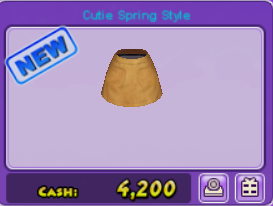
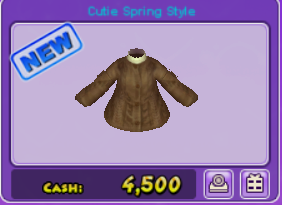







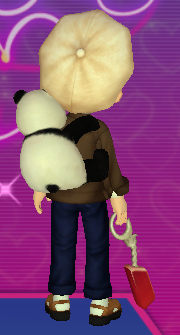
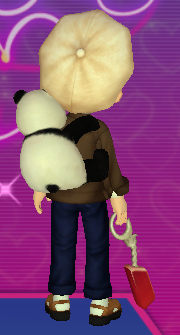
OVER 100 OUTLET ITEMS!  (PHOTOS – TBA)
(PHOTOS – TBA)
 OUTLET ITEMS – FEMALE
OUTLET ITEMS – FEMALE




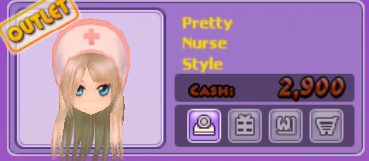

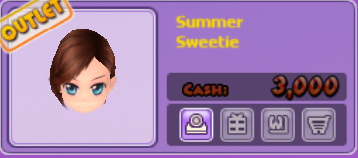


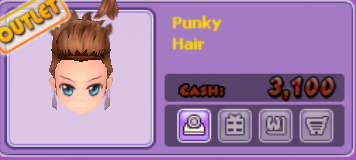

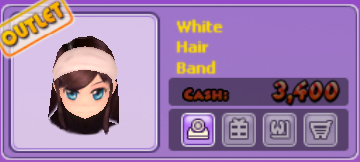

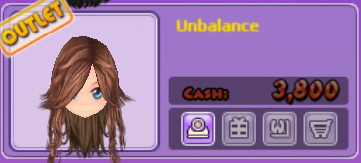







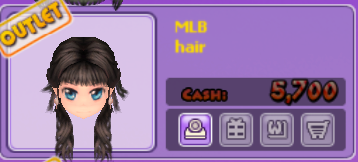




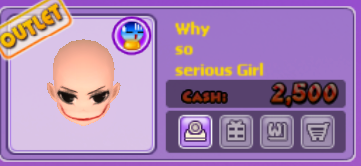
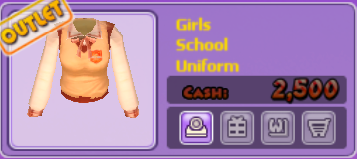
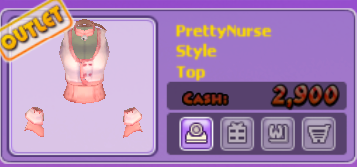





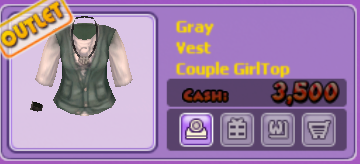


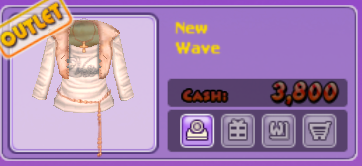
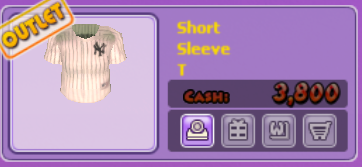


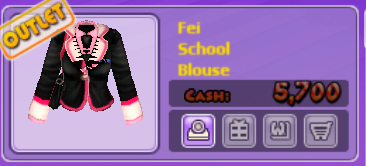

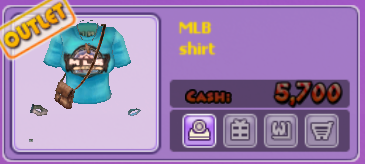



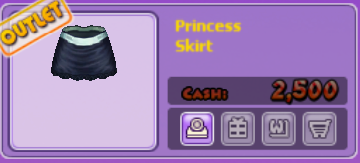





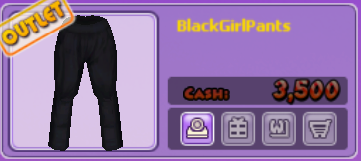
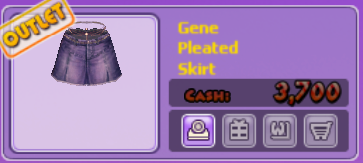
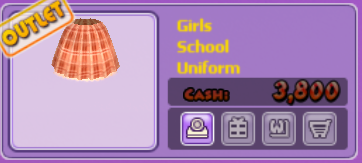

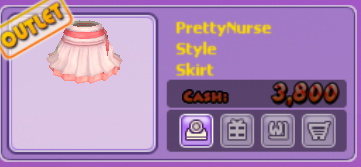
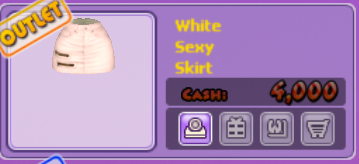




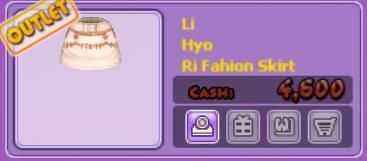


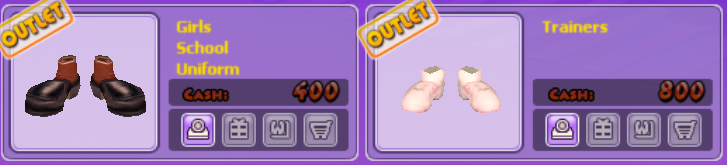





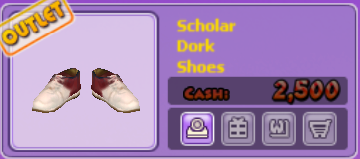
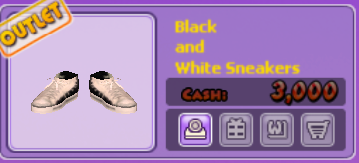

















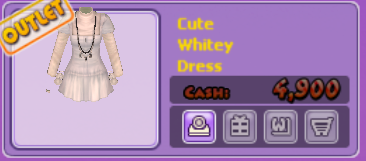




 OUTLET ITEMS – MALE
OUTLET ITEMS – MALE

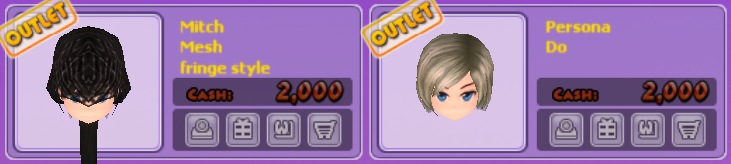




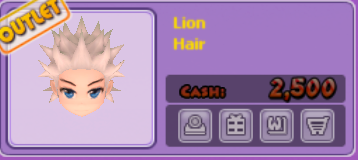


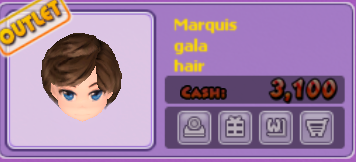

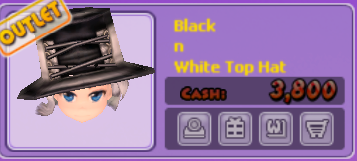








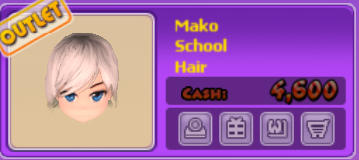
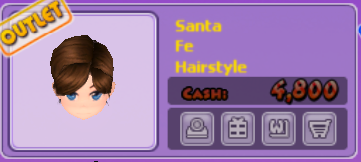

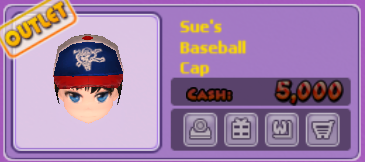

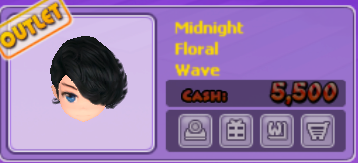
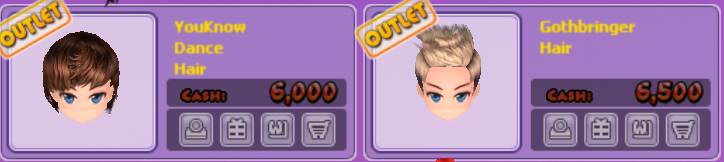
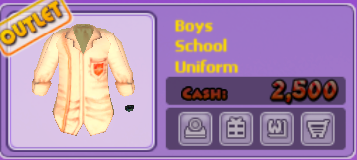


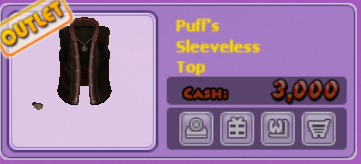






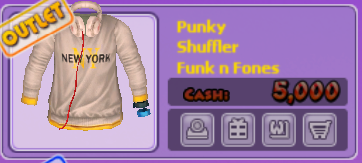


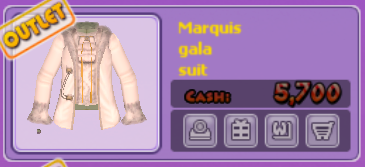


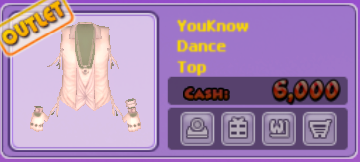

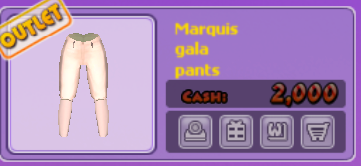
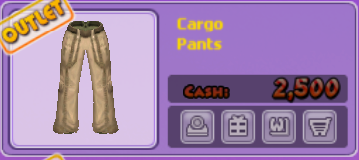
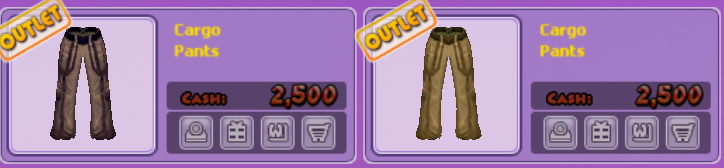


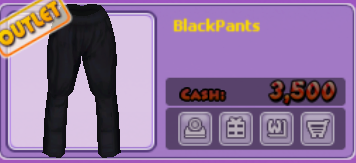
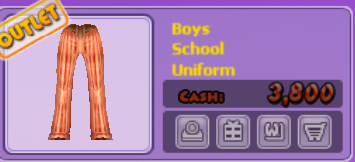






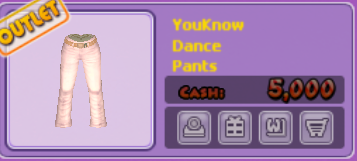


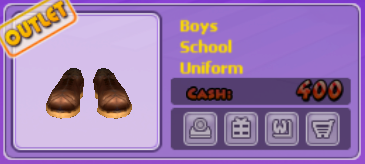





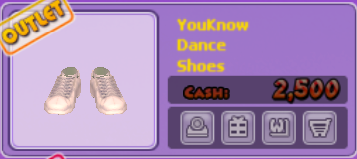
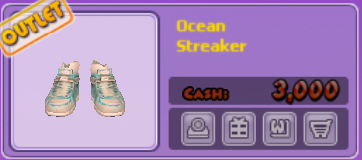

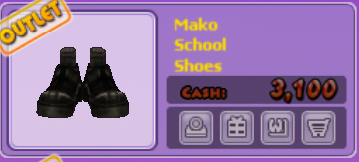







NEW SONGS UPDATE 
NEW NORMAL MODE SONGS
| BPM | Song | Singer |
| 106 | Chi Xin Jue Dui (Absolute Infaturation) | Sam Lee |
| 110 | TEXAS HOLD ‘EM | Beyonce |
| 116 | I Drink Wine | Adele |
| 116 | we can’t be friends (wait for your love) | Ariana Grande |
| 118 | Now | Trouble Maker |
| 122 | Super Lady | (G)I-DLE |
| 124 | Wife | (G)I-DLE |
| 125 | Marikit Sa Dilim | (Feat JAWZ) Juan Caoile & Kyleswish |
| 125 | Red | Taylor Swift |
| 128 | Zai Xiang Nian Yi Bian (Miss You Again) | Yang Yang |
| 140 | Trot Trao Duyen (Giving Grace) (Remix) | NB3 Hoai Bao & BiBo |
| 140 | Wildest Dream | Taylor Swift |
| 164 | Mahika | Adie & Janine Berdin |
| 172 | Orange | 7!! |
| 174 | Thank U For | XIA |
NEW OTHER MODE SONGS ![]()
| (G)I-DLE | Wife |
| (G)I-DLE | Super Lady |
| Denise Julia | B.A.D feat P-Lo |
| BABYMONSTER | BATTER UP |
NEW BGM MASTER SONGS (TO BE UPDATED) ![]()
| The Black Eyed Peas | Let’s Get It Started | 210 |
| SNSD | Gee (Kor. Ver.) (Hard) | 200 |
| Lady Gaga | Bloody Mary | 200 |
| CLIFF EDGE | Endless Tears (feat. Nakamura Maiko) | 198 |
| Tatsuya Kitani | Suka (Scar) | 193 |
| Zenzai | Feel The Music | 158 |
| Red Velvet | Feel My Rhythm | 158 |
| Fujii Kaze | Shinunoga E-Wa (I’d Rather Die) | 158 |
| Xing Ye | Wan Feng Guo Bai (Douyin Accelerated ver.) | 157 |
| WeiBird Wei | Ru Guo Ke Yi (Till We Meet Again) | 150 |
| Cascada | Bad Boy (Kyanu Remix) | 150 |
| GARY | Get Some Air (feat. MIWOO) | 150 |
| We The Kings | Sad Song (feat. Elena Coats) | 150 |
| TWICE | Queen of Hearts | 150 |
| Lil Nas X | INDUSTRY BABY (with Jack Harlow) | 150 |
| K Lao | Shan Ding Hei Du She | 150 |
| EXO | Ko Ko Bop | 146 |
| Zhuang Xin Yan | Liu Zhe Lei Shuo Fen Shou (Say Goodbye with Tears) (DJ Man Yao Remix) | 146 |
| 3P | Wo De Ma Ya | 145.05 |
| Audition | Heavy Metal Syndrome | 145 |
| Audition | Cant Let You Go | 145 |
| Audition | Good | 145 |
| Troye Sivan | Angel Baby | 145 |
| TWICE | CRY FOR ME | 145 |
| Red Pulse | Go Hell (O2Jam OST) | 145 |
| Viva Hot Babes | Kikay | 145 |
| TAEYANG | RINGA LINGA | 141 |
| Taylor Swift | The Story of Us | 141 |
| BB | Heaven and Earth | 140.02 |
| B.B | Heaven’s Land Star’s Land | 140.02 |
| Audition | DJ Euro Mix | 140 |
| Audition | Doo Doop | 140 |
| Audition | Driving At Night | 140 |
| Audition | I’ll Be Very Good To You | 140 |
| Audition | Don’t Cry My Heart | 140 |
| Cherry Filter | Come To Me | 140 |
| Aoyama Thelma | WITHOUT U feat. 4Minute (English Ver.) | 140 |
| Zhang Jia Wang | Gei Bu Liao Ni Wei Lai (Can’t Give You A Future) (DJ Douyin Edition) | 140 |
| A1 | Like A Rose | 134 |
| A7 | Love Forever More | 133.27 |
| Xiao Honey | Chun Tian You Wo Pei Ni | 133 |
| Ava Max | Sweet but Psycho | 133 |
| Jun HyoSung | Good-night Kiss | 133 |
| Sexbomb Girls | The Spageti Song (feat. Joey De Leon) | 133 |
| GOT7 | Fly | 133 |
| Naomi Tamura | Yuzunerai Negai | 132.975 |
| Audition | Timing | 132 |
| Audition | Timing (2009 Mini Album) | 132 |
| Audition | Bye Bye | 132 |
| 2NE1 | I Don’t Care | 132 |
| LMFAO | Party Rock Anthem (feat. Lauren Bennett & GoonRock) | 130 |
| Audition | Back to You | 130 |
| Audition | AEIAOE | 130 |
| Outsider | Acquaintance | 130 |
| Secret | Starlight Moonlight | 130 |
| Cindy Yen | Hua Sha (Sand Painting) (feat. Jay Chou) | 130 |
| BIGBANG | SOBER | 130 |
| David Guetta | Play Hard (feat. Ne-Yo & Akon) | 130 |
| INFINITE | Be Mine | 130 |
| BIGBANG | FANTASTIC BABY | 130 |
| Show Luo | Xi Guan Jiu Hao | 130 |
| Audition | Diet | 128 |
| Audition | Beautiful 2009 | 128 |
| Audition | Baby Baby Baby | 128 |
| Audition | Mr. Number One Guide | 128 |
| Audition | X Girlfriend | 128 |
| Audition | Under The Sun | 128 |
| Audition | Detective | 128 |
| Brown Eyed Girls | Abracadabra | 128 |
| Audition | Always Remember | 120 |
| Audition | K.O | 120 |
| PK Heman | Evergreen Part.2 (feat. Cindy) | 120 |
| Audition | Have a Nice day | 120 |
| Audition | Play Boy | 120 |
| BIGBANG | Lollipop Part 2 | 120 |
| BTS | Boy With Luv (feat. Halsey) | 120 |
| Audition | Sorry, I Don’t Know | 120 |
| Cool | Aloha | 101.06 |
| Audition | Yeah Yo | 101 |
| Charlie Puth | Left And Right (feat. Jung Kook of BTS) | 101 |
| Audition | One Step | 100 |
| Audition | Lie | 100 |
| Audition | December (VOX Tune) | 100 |
| Cindy Wang | Ai Ni (Love You) | 100 |
| Audition | Leaving | 100 |
| LANY | ILYSB | 100 |
| Matthaios | Vibe With Me (feat. Lonezo) | 100 |
| NewJeans | Hype Boy | 100 |
| DAHYUN and CHAEYOUNG | Switch to me | 100 |
| Papaya | Listen To My Word | 100 |
| gnash | i hate u, i love u (feat. olivia o’brien) | 100 |
| SNSD | Gee (Kor. Ver.) (Easy) | 100 |
| MC Mong | 180 Degrees | 100 |
| MC MONG | A Letter To You (Part 2) | 100 |
| Park Jin Young | Kiss | 100 |
| Jessi | ZOOM | 100 |
| Audition | New York | 96 |
| Audition | Party Summer Night | 96 |
| Audition | Eye for An Eye | 96 |
| TAEYEON | Fine | 87 |
ONGOING EVENTS



 Happy Dancing, Audistas!
Happy Dancing, Audistas! 


- Philippines
- Singapore and Malaysia











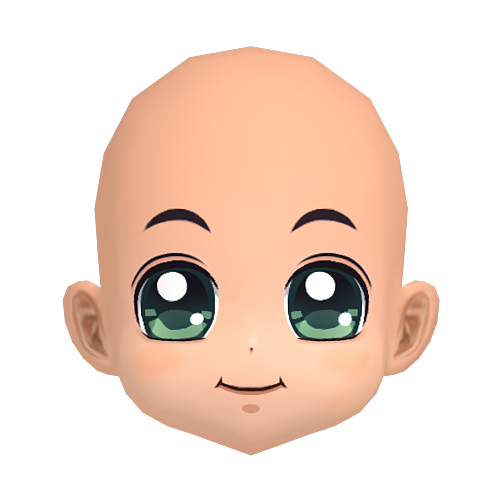
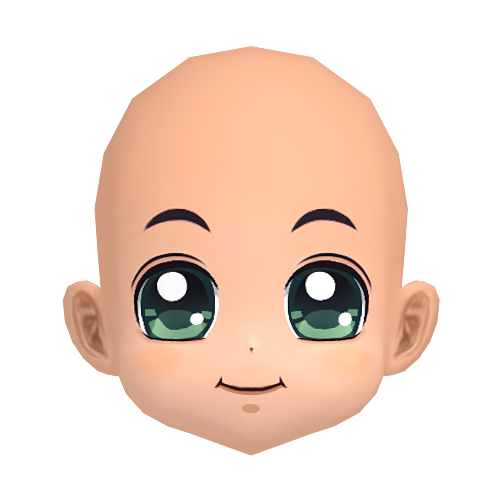














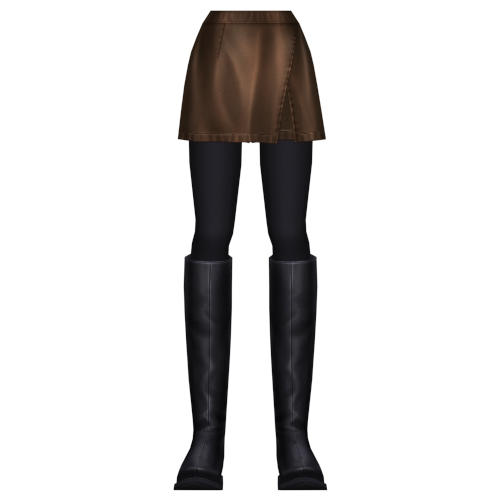

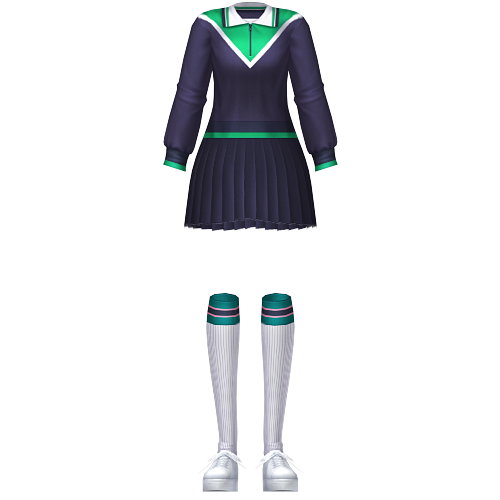


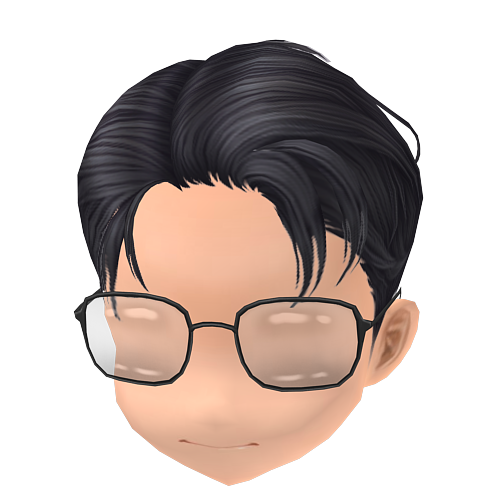
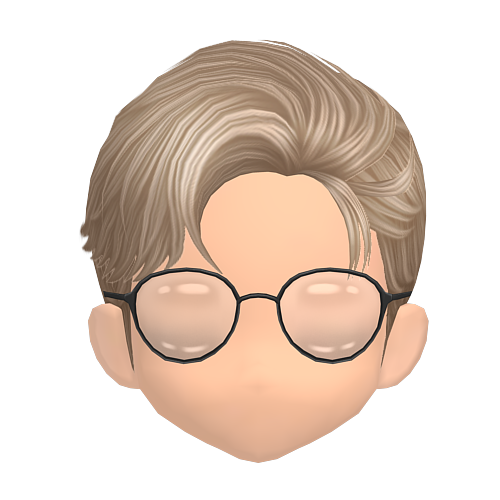
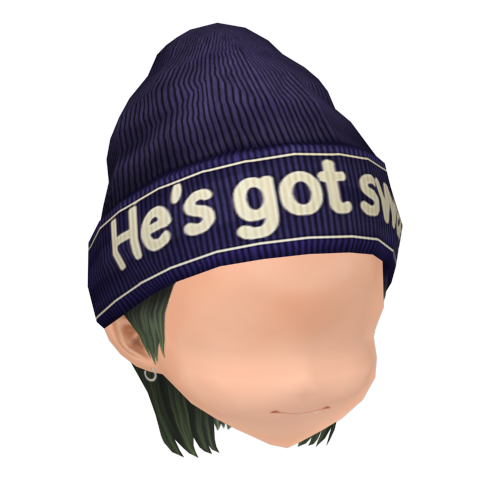






















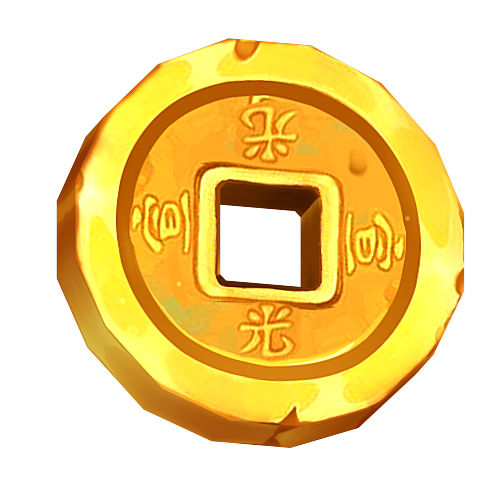




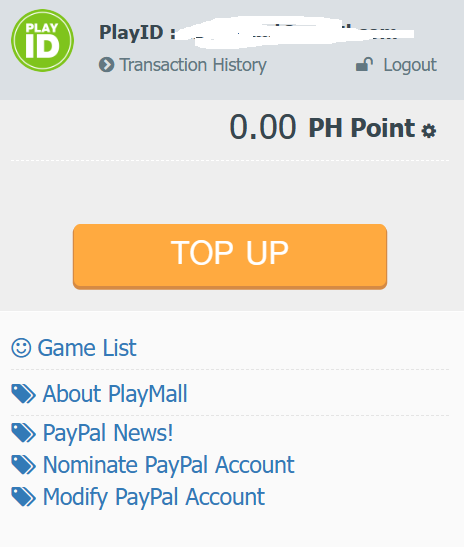
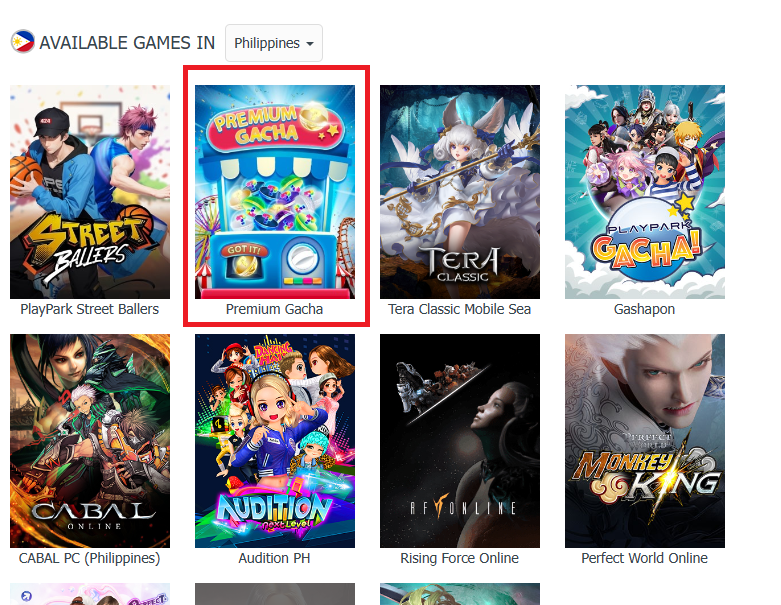
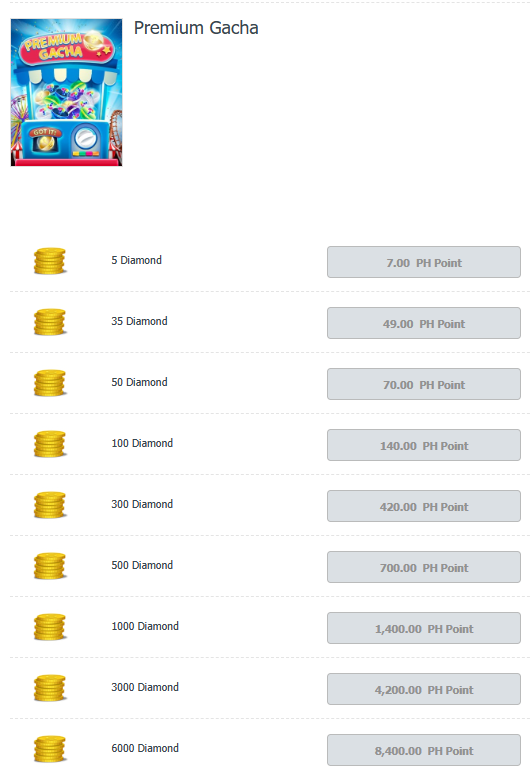
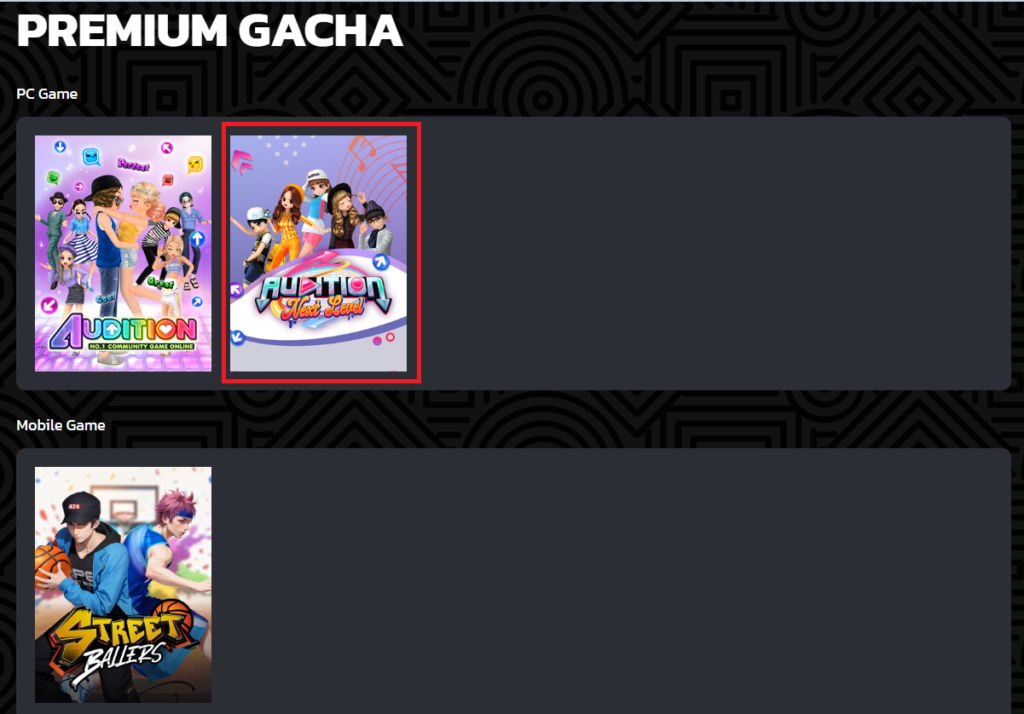
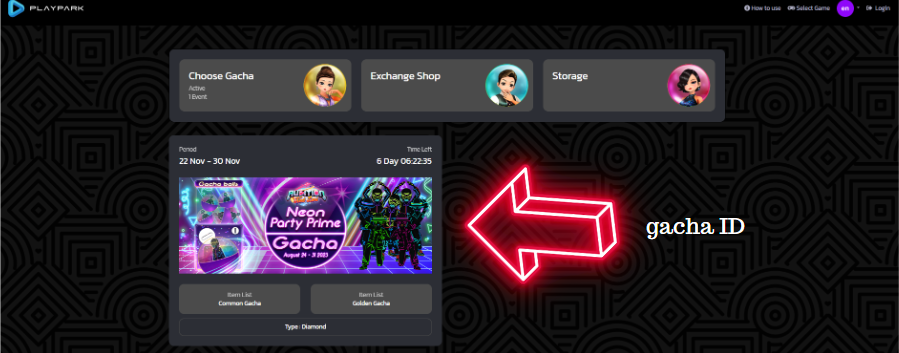
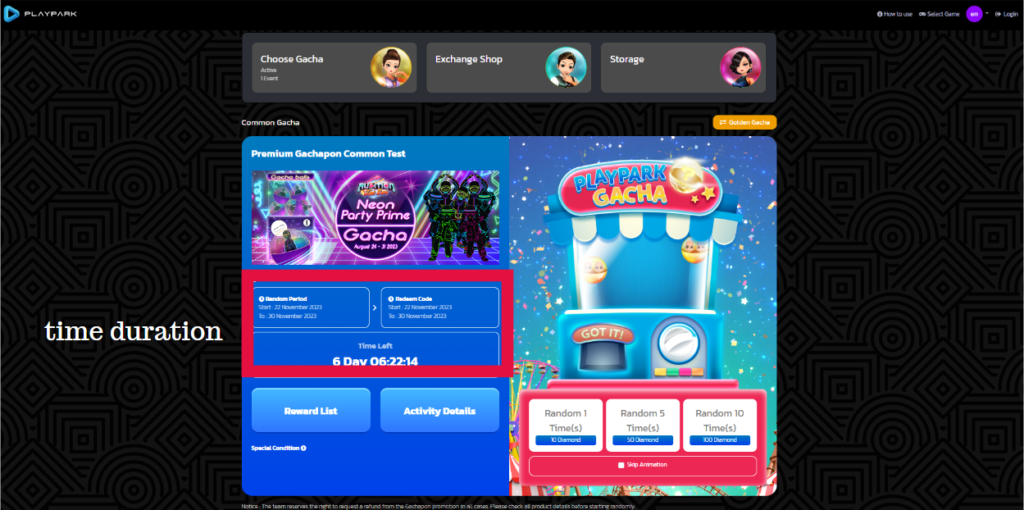
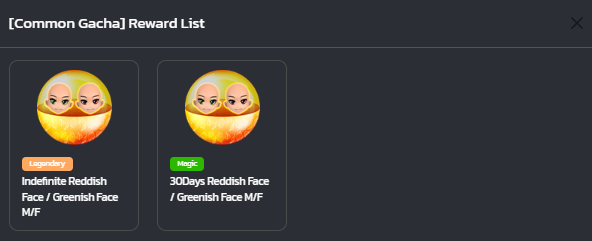
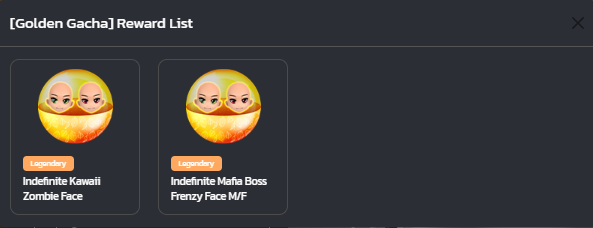
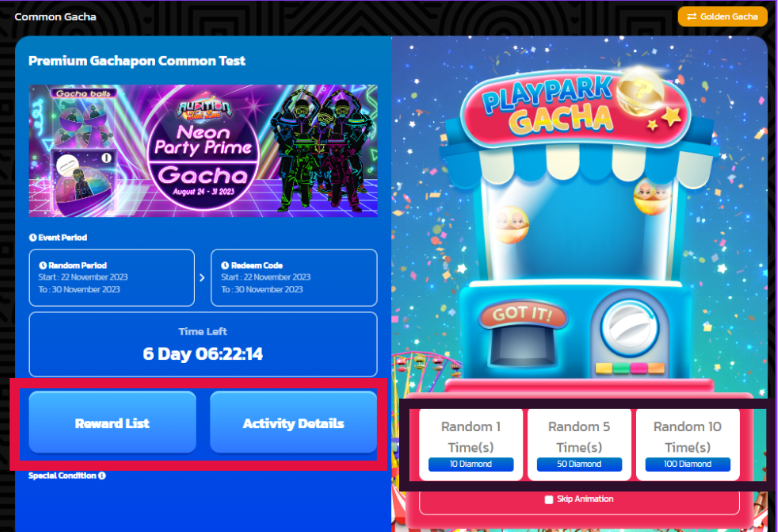
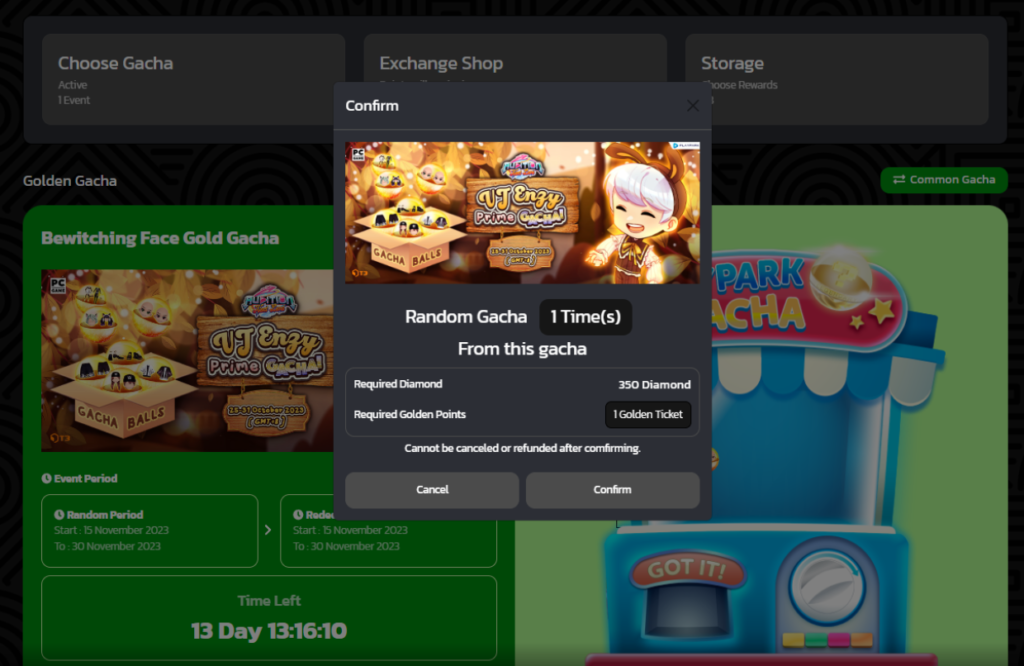
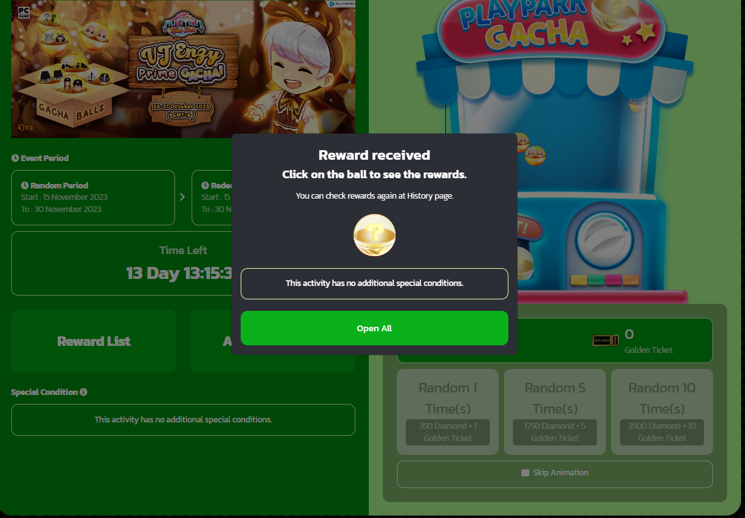
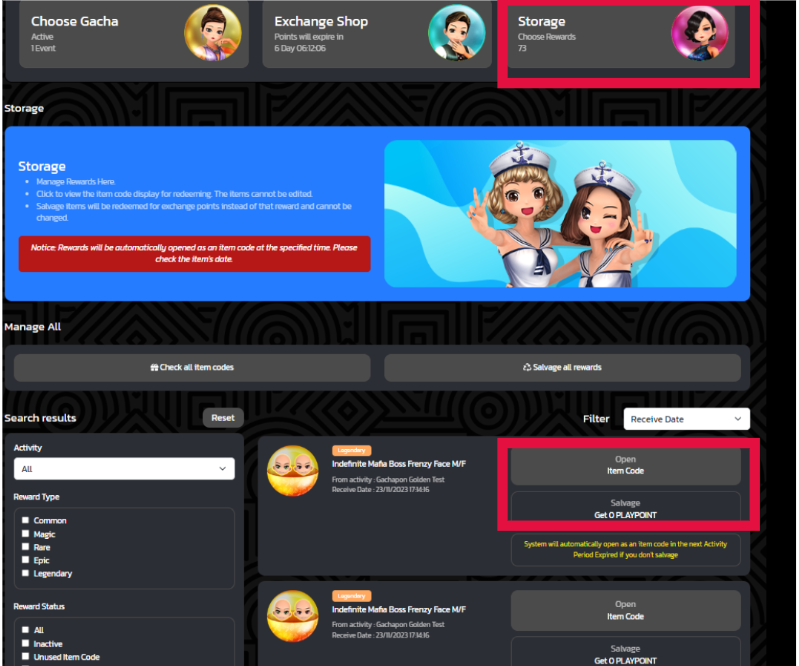
 SPECIAL CODITION
SPECIAL CODITION